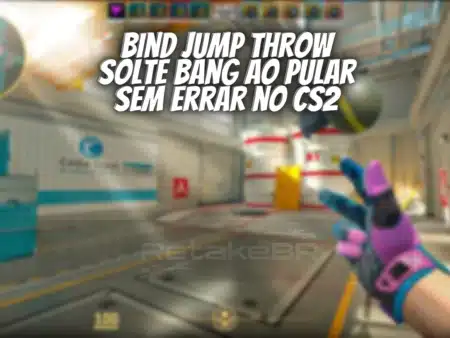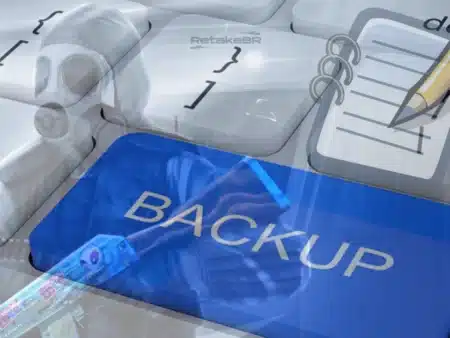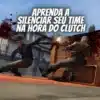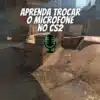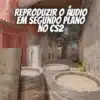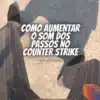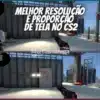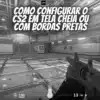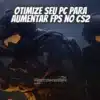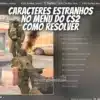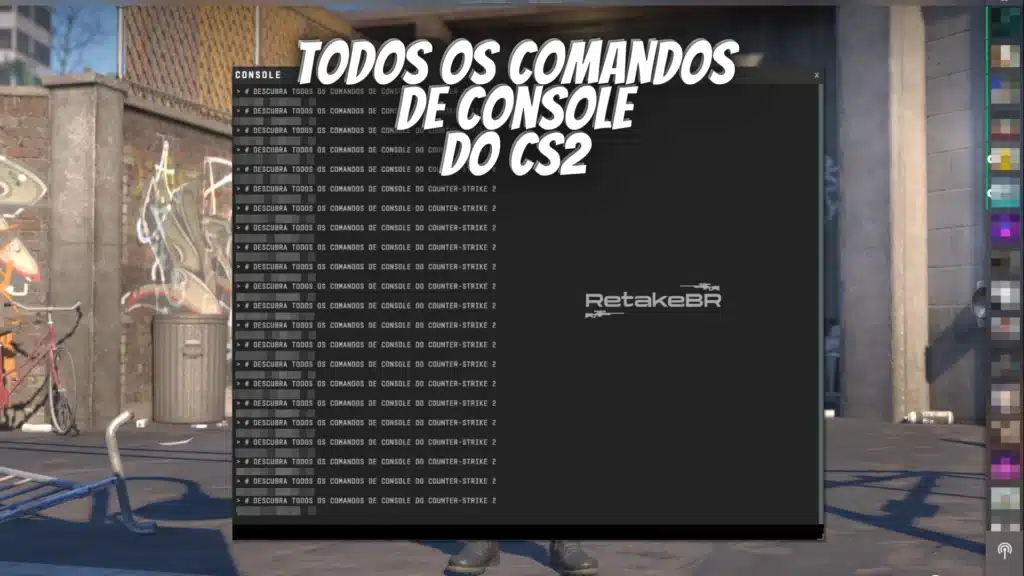
Os comandos mais utilizados no CS2
Abaixo você encontrará uma descrição e o comando. Entretanto, antes disso, você precisará saber a localização dos arquivos onde você encontrará cada um dos comandos para edição ou até mesmo para fazer backup:
- Comandos para configurações de vídeo: C:\Program Files (x86)\Steam\userdata\xxx\730\local\cfg\cs2_video.txt
- Comandos para configurações de jogo: C:\Program Files (x86)\Steam\userdata\xxx\730\local\cfg\config.cfg
Vale lembrar que o xxx no caminho dos arquivos de configuração deve ser substituído pelo número da sua steam. Basta navegar até a pasta userdata que você encontrará o número da sua conta!
Aprenda a abrir o console no CS2.
Curte CS2 ou precisa de ajuda? Entre no Grupo do Whats app.
Comandos para as Configurações de vídeo (Básico) no CS2
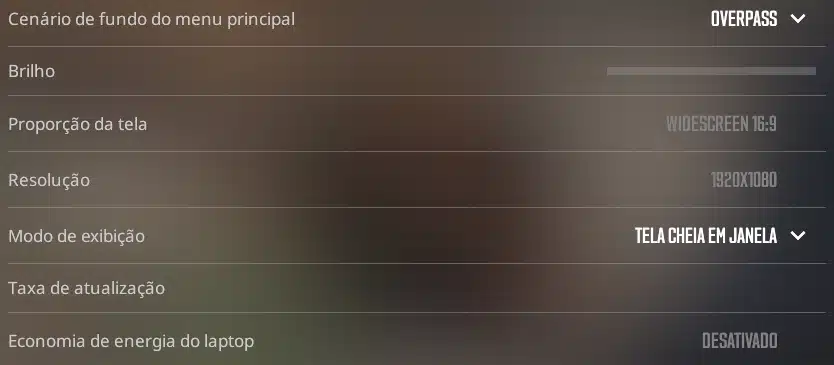
| Descrição | Comandos |
| Cenário de fundo do menu principal | ui_mainmenu_bkgnd_movie_1016BB11 “de_overpass” |
| Brilho | r_fullscreen_gamma “1” |
| Proporção da tela | setting.aspectratiomode “1” |
| Resolução | setting.defaultres “1920” and setting.defaultresheight “1080” |
| Modo de exibição | setting.fullscreen “1”, setting.coop_fullscreen “0” setting.nowindowborder “0” and setting.fullscreen_min_on_focus_loss “1” |
| Taxa de atualização | setting.refreshrate_numerator “60” and setting.refreshrate_denominator “1” |
| Economia de energia do laptop | battery_saver “false” |

Comandos para as Configurações de vídeo (Avançado) no CS2
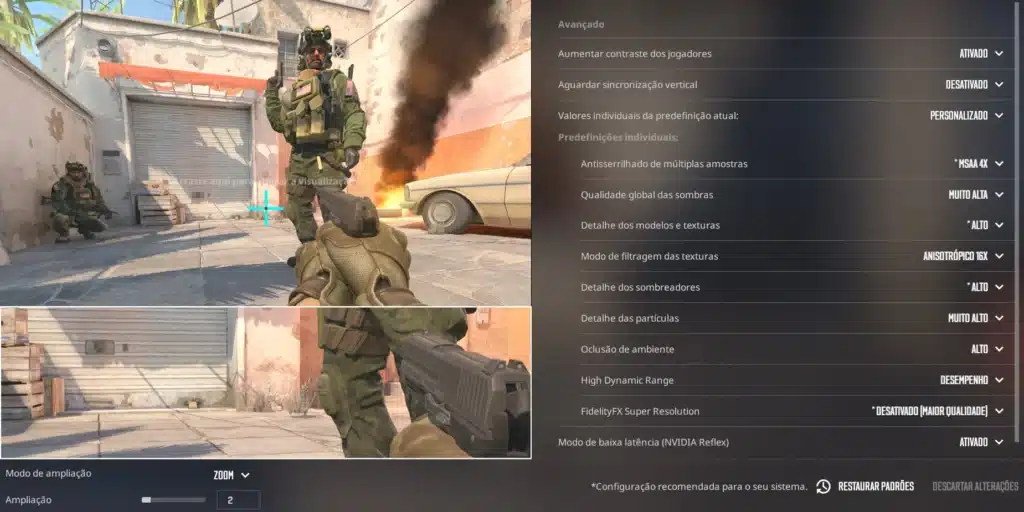
| Descrição | Comandos |
| Aumentar contraste dos jogadores | r_player_visibility_mode “1” |
| Aguardar sincronização vertical | setting.mat_vsync “0” |
| Valores individuais de predefinição atual | Desconhecido |
| Antisserilhado de múltiplas amostras | setting.msaa_samples “8” |
| Qualidade global das sombras | setting.csm_max_num_cascades_override “3”, setting.csm_viewmodel_shadows “1”, setting.lb_csm_override_staticgeo_cascades_value “2”, setting.lb_sun_csm_size_cull_threshold_texels “10”, setting.lb_shadow_texture_width_override “4096”, setting.lb_shadow_texture_height_override “6144”, setting.lb_csm_cascade_size_override “2048”, setting.lb_barnlight_shadowmap_scale “1”, setting.r_particle_cables_cast_shadows “1” and setting.lb_enable_shadow_casting “1” |
| Detalhe dos modelos e texturas | setting.r_csgo_lowend_objects “1”, setting.r_character_decal_resolution “1024”, setting.r_texture_stream_max_resolution “8192” and setting.r_csgo_mboit_force_mixed_resolution “0” |
| Modo de filtragem das texturas | setting.shaderquality “1” |
| Detalhe do sombreadores | setting.r_texturefilteringquality “5” |
| Detalhe das partículas | setting.r_particle_shadows “1”, setting.cl_particle_fallback_base “0”, setting.cl_particle_fallback_multiplier “0.2” and setting.r_particle_max_detail_level “3” |
| Oclusão de ambiente | setting.r_aoproxy_enable “1” and setting.r_ssao “1” |
| High Dynamic Range | setting.sc_hdr_enabled_override “-1” |
| FidelityFX Super Resolution | setting.r_csgo_fsr_upsample “0” and setting.mat_viewportscale “1” |
| Modo de baixa latência (NVIDIA Reflex) | setting.r_low_latency “2” |
| Modo de ampliação | Desconhecido |
| Ampliação | Desconhecido |
Comandos para as Configurações de vídeo (Bordas) no CS2
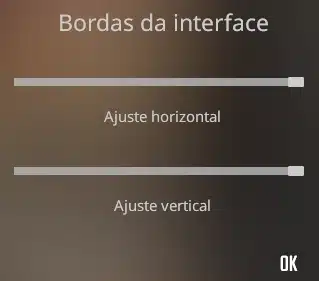
| Descrição | Comandos |
| Ajuste horizontal | safezonex “1” |
| Ajuste vertical | safezoney “1” |
Comandos para as Configurações de Áudio no CS2
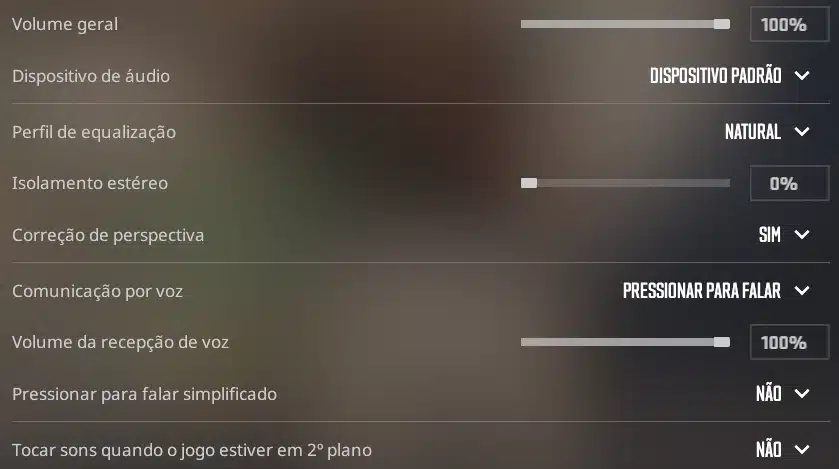
| Descrição | Comandos |
| Volume geral | volume “1” |
| Dispositivo de áudio | sound_device_override “código do dispositivo” |
| Perfil de equalização | snd_headphone_eq “0” |
| Isolamento estéreo | snd_spatialize_lerp “0′ |
| Correção de perspectiva | snd_steamaudio_enable_perspective_correction “true” |
| Comunicação por voz | voice_modenable “true” |
| Volume de recepção de voz | snd_voipvolume “1” |
| Pressionar para falar simplificado | voice_always_sample_mic “false” |
| Tocar sons quando o jogo estiver em 2° plano | snd_mute_losefocus “false” |
Comandos para as Configurações de Música no CS2
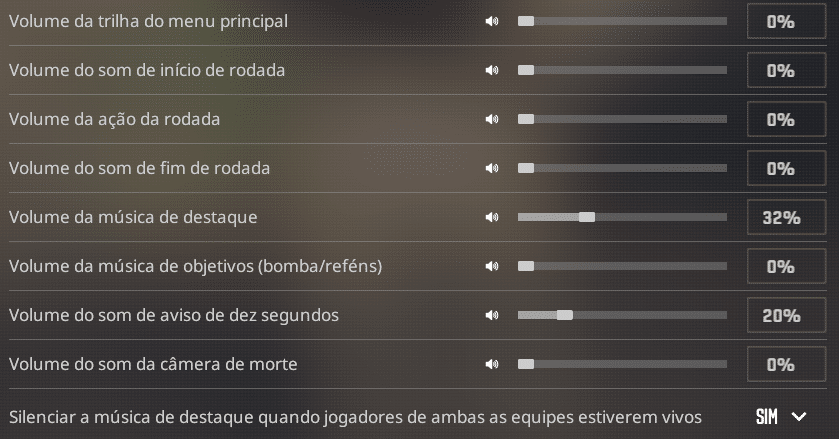
| Descrição | Comandos |
| Volume da trilha do menu principal | snd_menumusic_volume “1” |
| Volume do som de início de rodada | snd_roundstart_volume “1” |
| Volume da ação da rodada | snd_roundaction_volume “1” |
| Volume do som de fim de rodada | snd_roundend_volume “1” |
| Volume da música de destaque | snd_mvp_volume “1” |
| Volume da música de objetivos (bomba/reféns) | snd_mapobjective_volume “1” |
| Volume do som de aviso de dez segundos | snd_tensecondwarning_volume “1” |
| Volume do som da câmera de morte | snd_deathcamera_volume “1” |
| Silenciar a música de destaque quando jogadores de ambas equipes estiverem vivos | snd_mute_mvp_music_live_players “true” |
Comandos para as Configurações de Jogo no CS2
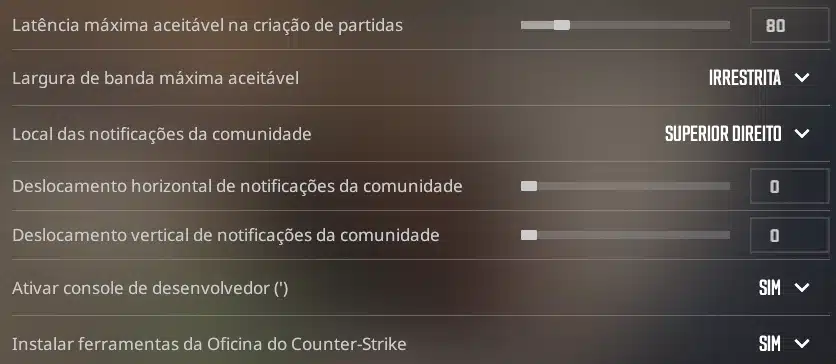
| Descrição | Comandos |
| Latência máxima aceitável na criação de partidas | mm_dedicated_search_maxping “80” |
| Largura de banda máxima aceitável | rate “786432” |
| Local das notificações da comunidade | ui_steam_overlay_notification_position “topright” |
| Deslocamento horizontal de notificações da comunidade | ui_steam_overlay_notification_position_horz “0” |
| Deslocamento vertical de notificações da comunidade | ui_steam_overlay_notification_position_vert “0” |
| Ativar console de desenvolvedor (‘) | con_enable “true” |
| Instalar ferramentas da Oficina do Counter-Strike | install_dlc_workshoptools_cvar “1” |
Comandos para as Configurações de Interface no CS2
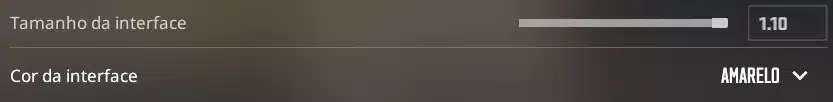
| Descrição | Comandos |
| Tamanho da interface | hud_scaling “1.1” |
| Cor da interface | cl_hud_color “8” |
Comandos para as Configurações de Equipe no CS2
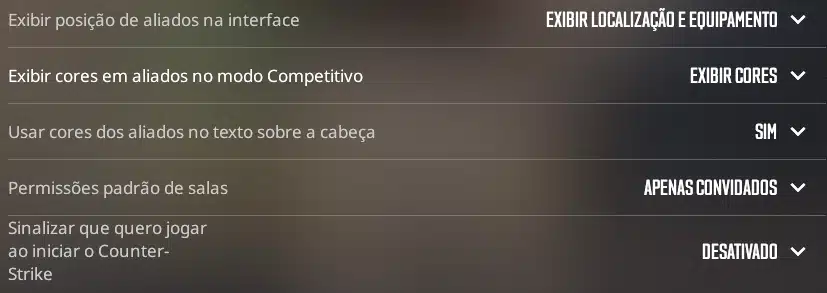
| Descrição | Comandos |
| Exibir posição de aliados na interface | cl_teamid_overhead_mode “2” |
| Exibir cores em aliados no modo Competitivo | cl_teammate_colors_show “1” |
| Usar cores dos aliados no texto sobre a cabeça | cl_teamid_overhead_colors_show “true” |
| Permissões padrão de salas | lobby_default_privacy_bits2 “0” |
| Sinalizar que quero jogar ao iniciar o Counter-Strike | ui_setting_advertiseforhire_auto “0” |
Comandos para as Configurações de Comunicação no CS2
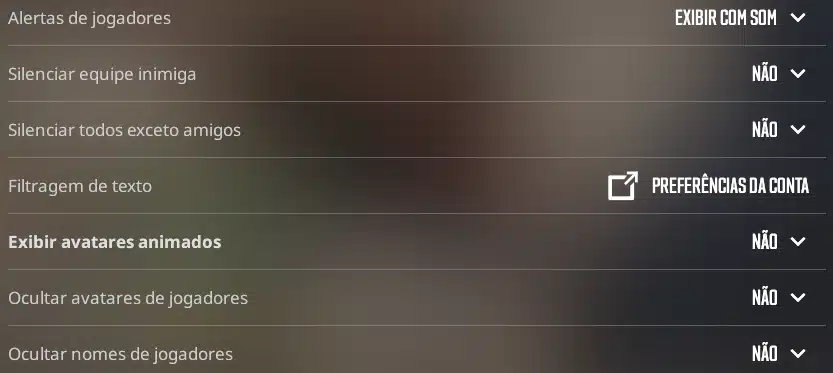
| Descrição | Comandos |
| Alertas de jogadores | cl_player_ping_mute “0” |
| Silenciar equipe inimiga | cl_mute_enemy_team “0” |
| Silenciar todos exceto amigos | cl_mute_all_but_friends_and_party “0” |
| Filtragem de texto | ACCOUNT PREFERENCES |
| Exibir avatares animados | cl_allow_animated_avatars “false” |
| Ocultar avatares de jogadores | cl_hide_avatar_images “0” |
| Ocultar nomes de jogadores | cl_sanitize_player_names “false” |
Comandos para as Configurações de Espectador e placar no CS2
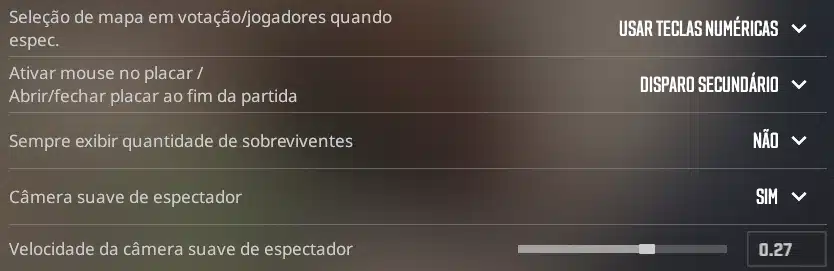
| Descrição | Comandos |
| Seleção de mapa em votação/jogadores quando espec. | spec_usenumberkeys_nobinds “1” |
| Ativar mouse no placar / Abrir/fechar placar ao final da partida | cl_scoreboard_mouse_enable_binding “+attack2” |
| Sempre exibir quantidade de sobreviventes | cl_scoreboard_survivors_always_on “false” |
| Câmera suave de espectador | cl_obs_interp_enable “true” |
| Velocidade da câmera suave de espectador | cl_obs_interp_pos_rate “0.27” |
Comandos para as Configurações de Itens no CS2
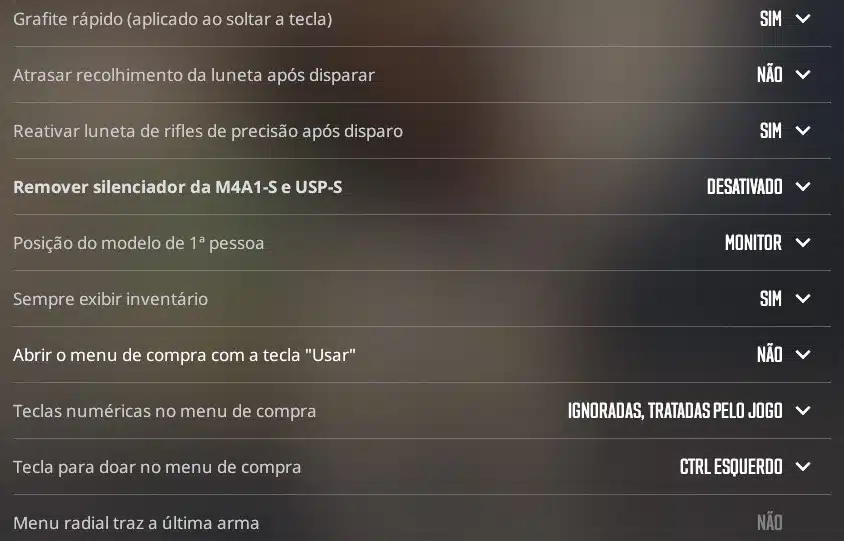
| Descrição | Comandos |
| Grafite rápido (aplicado ao soltar a tecla) | cl_playerspray_auto_apply “true” |
| Atrasar recolhimento da luneta após disparar | cl_sniper_delay_unscope “false” |
| Reativar luneta de rifles de precisão após disparo | cl_sniper_auto_rezoom “true” |
| Remover silenciador da M4A1-S e USP-S | cl_silencer_mode “0” |
| Posição do modelo de 1ª pessoa | viewmodel_presetpos “3” |
| Sempre exibir inventário | cl_showloadout “true” |
| Abrir menu de compra com tecla “Usar” | cl_use_opens_buy_menu “false” |
| Teclas numéricas no menu de compra | cl_buywheel_nonumberpurchasing “true” |
| Tecla para doar no menu de compra | cl_buywheel_donate_key “0” |
| Menu radial traz a última arma | cl_quickinventory_lastinv “false” |
Comandos para as Configurações de Radar e Tablets no CS2
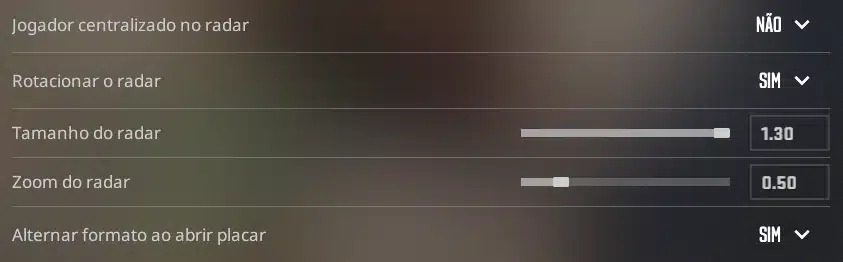
| Descrição | Comandos |
| Jogador centralizado no radar | cl_radar_always_centered “false” |
| Rotacionar o radar | cl_radar_rotate “true” |
| Tamanho do radar | cl_hud_radar_scale “1.3” |
| Zoom do radar | cl_radar_scale “0.5” |
| Alternar formato ao abrir placar | cl_radar_square_with_scoreboard “true” |
Comandos para as Configurações de Mira no CS2
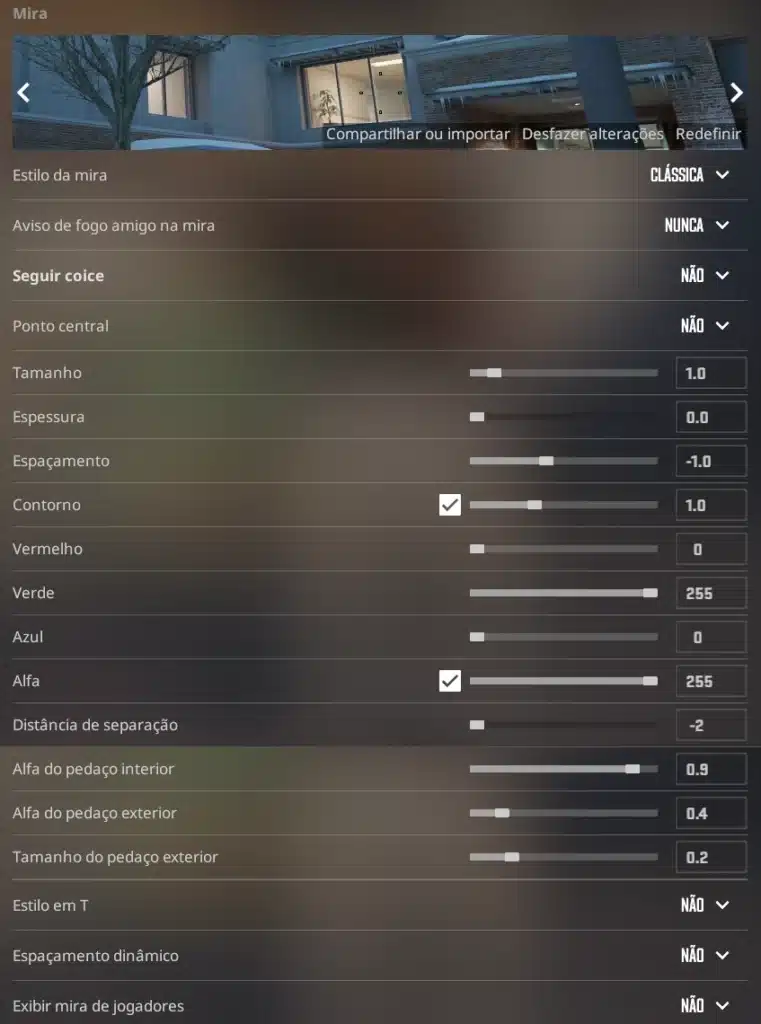
| Descrição | Comandos |
| Estilo da mira | cl_crosshairstyle “2” |
| Aviso de fogo amigo na mira | cl_crosshair_friendly_warning “1” |
| Seguir coice | cl_crosshair_recoil “false” |
| Ponto central | cl_crosshairdot “false” |
| Tamanho | cl_crosshairsize “5” |
| Espessura | cl_crosshairthickness “1” |
| Espaçamento | cl_crosshairgap “1” |
| Contorno (botão) | cl_crosshair_drawoutline “true” |
| Contorno | cl_crosshair_outlinethickness “1” |
| Vermelho | cl_crosshaircolor_r “50” |
| Verde | cl_crosshaircolor_g “250” |
| Azul | cl_crosshaircolor_b “50” |
| Alfa (botão) | cl_crosshairusealpha “true” |
| Alfa | cl_crosshairalpha “200” |
| Distância de separação (modo clássica) | cl_crosshair_dynamic_splitdist “7” |
| Alfa do pedaço interior (modo clássica) | cl_crosshair_dynamic_splitalpha_innermod “1” |
| Alfa do pedaço exterior (modo clássica) | cl_crosshair_dynamic_splitalpha_outermod |
| Tamanho do pedaço exterior (modo clássica) | cl_crosshair_dynamic_maxdist_splitratio “0.35” |
| Estilo em T | cl_crosshair_t “false” |
| Espaçamento dinâmico | cl_crosshairgap_useweaponvalue “false” |
| Exibir mira de jogadores | cl_show_observer_crosshair “1” |
Comandos para as Configurações de Mouse e Teclado no CS2
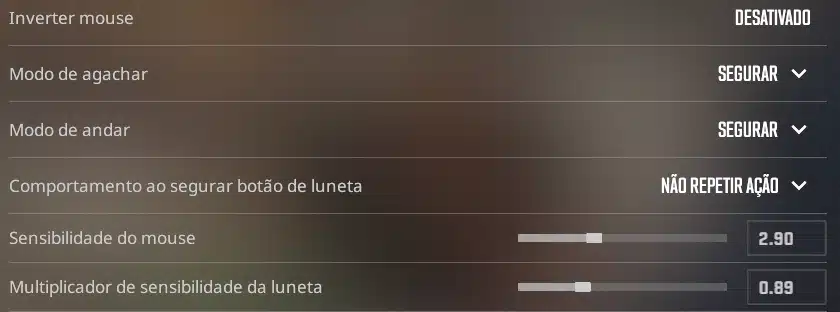
| Descrição | Comandos |
| Inverter mouse | mouse_inverty “false” |
| Modo de agachar | option_duck_method “false” |
| Modo de andar | option_speed_method “false” |
| Comportamento ao segurar botão de luneta | cl_debounce_zoom “true” |
| Sensibilidade do mouse | sensitivity “2.9” |
| Multiplicador de sensibilidade da luneta | zoom_sensitivity_ratio “0.89” |
Comandos para as Configurações de Teclas de Movimento no CS2
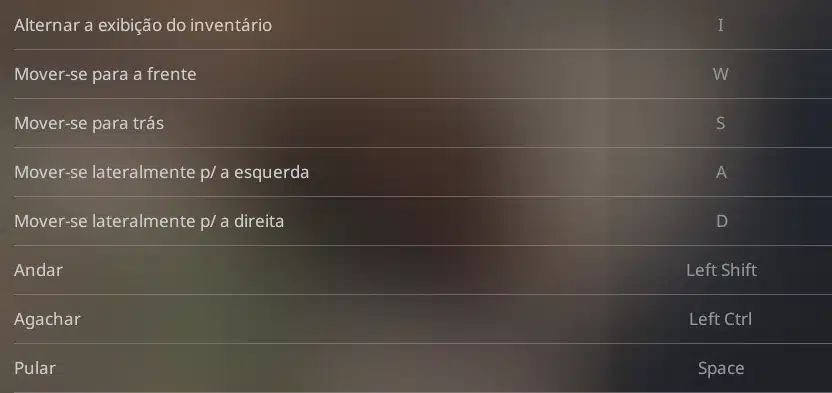
| Descrição | Comandos |
| Alterar a exibição do inventário | bind “i” “show_loadout_toggle” |
| Mover-se para a frente | bind “w” “+forward” |
| Mover-se para trás | bind “s” “+back” |
| Mover-se lateralmente p/ a esquerda | bind “a” “+left” |
| Mover-se lateralmente p/ a direita | bind “d” “+right” |
| Andar devagar | bind “shift” “+sprint” |
| Agachar | bind “ctrl” “+duck” |
| Pular | bind “space” “+jump” |
Comandos para as Configurações de Teclas de Armas no CS2
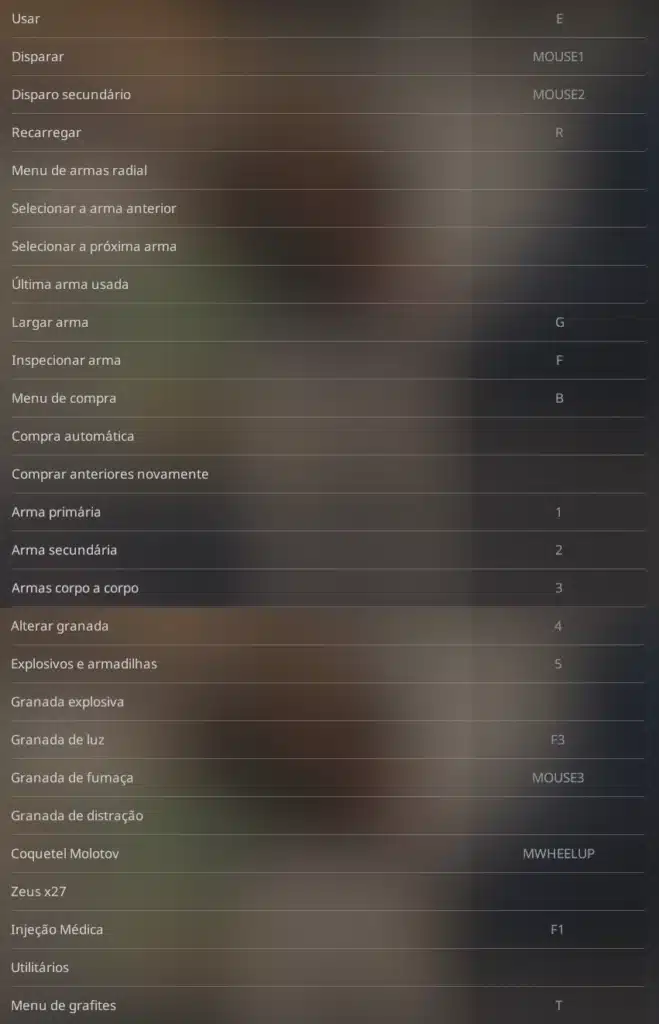
| Descrição | Comandos |
| Usar | bind “e” “+use” |
| Disparar | bind “mouse1” “+attack” |
| Disparo secundário | bind “mouse2” “+attack2” |
| Recarregar | bind “r” “+reload” |
| Menu de armas radial | bind “capslock” “+quickinv” |
| Selecionar a arma anterior | bind “mwheelup” “invprev” |
| Selecionar a próxima arma | bind “mwheeldown” “invnext” |
| Última arma usada | bind “q” “lastinv” |
| Largar arma | bind “g” “drop” |
| Inspecionar arma | bind “f” “+lookatweapon” |
| Menu de compra | bind “b” “buymenu” |
| Compra automática | bind “f3” “autobuy” |
| Comprar anteriores novamente | bind “f4” “rebuy” |
| Arma primária | bind “1” “slot1” |
| Arma secundária | bind “2” “slot2” |
| Armas corpo a corpo | bind “3” “slot3” |
| Alterar granada | bind “4” “slot4” |
| Explosivos e armadilhas | bind “5” “slot5” |
| Granada explosiva | bind “6” “slot6” |
| Granada de luz | bind “7” “slot7” |
| Granada de fumaça | bind “8” “slot8” |
| Granada de distração | bind “9” “slot9” |
| Coquetel Molotov | bind “0” “slot10” |
| Zeus x27 | bind “tecla” “slot11” |
| Injeção Médica | bind “x” “slot12” |
| Utilitários | bind “tecla” “slot13” |
| Menu de grafites | bind “t” “+spray_menu” |
Comandos para as Configurações de Teclas da Interface no CS2
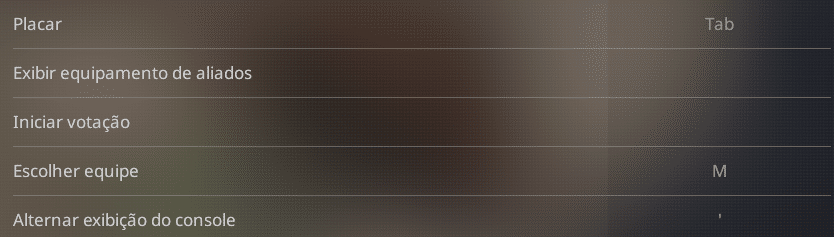
| Descrição | Comandos |
| Placar | bind “tab” “+showscores” |
| Exibir equipamento de aliados | bind “tecla” “+cl_show_team_equipment” |
| Iniciar votação | bind “-” “callvote” |
| Escolher equipe | bind “m” “teammenu” |
| Alternar exibição do console | bind “‘” “toggleconsole” |
Comandos para as Configurações de Opções de Comunicação no CS2
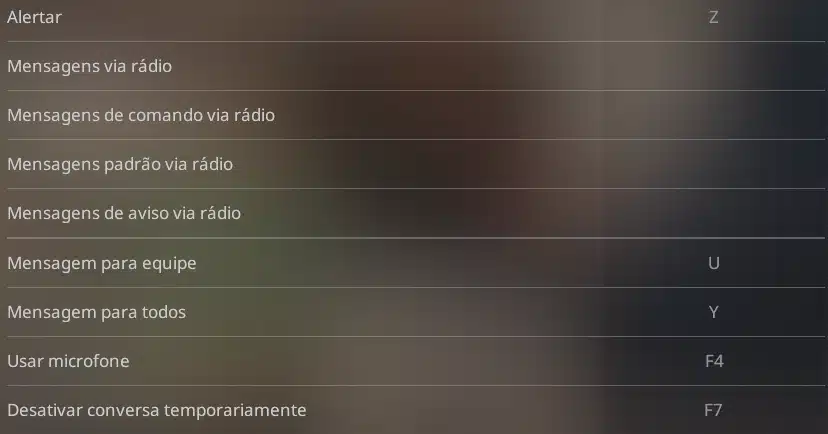
| Descrição | Comandos |
| Alertar | bind “tecla” “player_ping” |
| Mensagens de rádio | bind “z” “radio” |
| Mensagens de comando via rádio | bind “tecla” “radio1” |
| Mensagens padrão via rádio | bind “tecla” “radio2” |
| Mensagens de aviso via rádio | bind “tecla” “radio3” |
| Mensagem para equipe | bind “u” “messagemode2” |
| Mensagem para todos | bind “y” “messagemode” |
| Usar microfone | bind “k” “+voicerecord” |
| Desativar conversa temporariamente | bind “tecla” “clutch_mode_toggle” |
Comandos para as Configurações da Roda de Mensagens no CS2
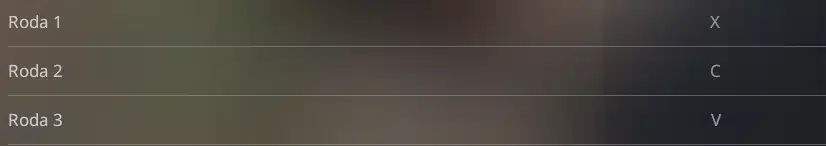
| Descrição | Comandos |
| Roda 1 | bind “tecla” “+radialradio” |
| Roda 2 | bind “c” “+radialradio2” |
| Roda 3 | bind “v” “+radialradio3” |
Comandos para as Configurações da Roda1 de Mensagens no CS2
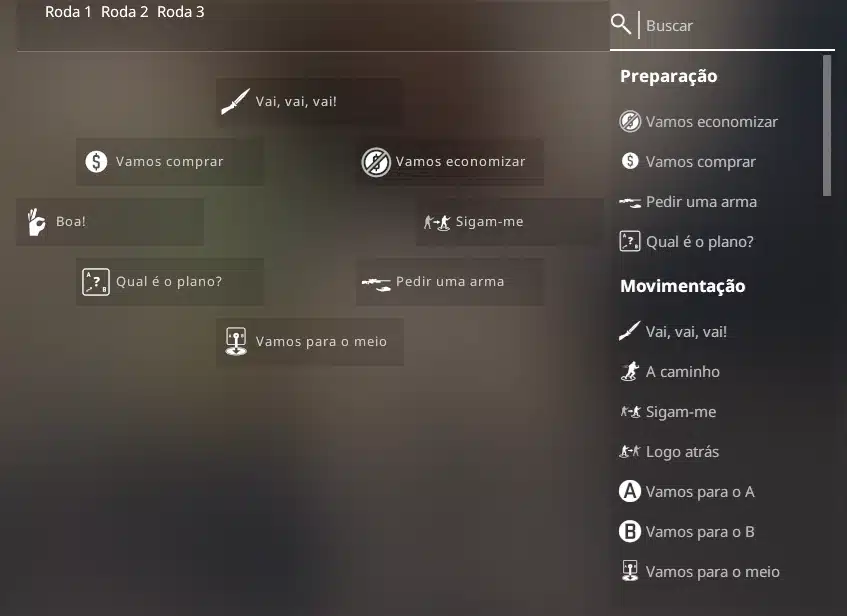
| Descrição | Comandos |
| Roda 1 (1) | cl_radial_radio_tab_0_text_1 “#Chatwheel_gogogo” |
| Roda 1 (2) | cl_radial_radio_tab_0_text_2 “#Chatwheel_sticktogether” |
| Roda 1 (3) | cl_radial_radio_tab_0_text_3 “#Chatwheel_requestweapon” |
| Roda 1 (4) | cl_radial_radio_tab_0_text_4 “#Chatwheel_requestplan” |
| Roda 1 (5) | cl_radial_radio_tab_0_text_5 “#Chatwheel_fallback” |
| Roda 1 (6) | cl_radial_radio_tab_0_text_6 “#Chatwheel_requestecoround” |
| Roda 1 (7) | cl_radial_radio_tab_0_text_7 “#Chatwheel_requestspend” |
| Roda 1 (8) | cl_radial_radio_tab_0_text_8 “#Chatwheel_spreadout” |
Comandos para as Configurações da Roda2 de Mensagens no CS2
| Descrição | Comandos |
| Roda 2 (1) | cl_radial_radio_tab_1_text_1 “#Chatwheel_cheer” |
| Roda 2 (2) | cl_radial_radio_tab_1_text_2 “#Chatwheel_negative” |
| Roda 2 (3) | cl_radial_radio_tab_1_text_3 “#Chatwheel_bplan” |
| Roda 2 (4) | cl_radial_radio_tab_1_text_4 “#Chatwheel_thanks” |
| Rodal 2 (5) | cl_radial_radio_tab_1_text_5 “#Chatwheel_sorry” |
| Roda 2 (6) | cl_radial_radio_tab_1_text_6 “#Chatwheel_peptalk” |
| Roda 2 (7) | cl_radial_radio_tab_1_text_7 “#Chatwheel_aplan” |
| Roda 2 (8) | cl_radial_radio_tab_1_text_8 “#Chatwheel_affirmative” |
Comandos para as Configurações da Roda3 de Mensagens no CS2
| Descrição | Comandos |
| Rodal 3 (1) | cl_radial_radio_tab_2_text_1 “#Chatwheel_enemyspotted” |
| Roda 3 (2) | cl_radial_radio_tab_2_text_2 “#Chatwheel_heardnoise” |
| Roda 3 (3) | cl_radial_radio_tab_2_text_3 “#Chatwheel_multipleenemieshere” |
| Roda 3 (4) | cl_radial_radio_tab_2_text_4 “#Chatwheel_droppedbomb” |
| Roda 3 (5) | cl_radial_radio_tab_2_text_5 “#Chatwheel_needbackup” |
| Roda 3 (6) | cl_radial_radio_tab_2_text_6 “#Chatwheel_youfixbomb” |
| Roda 3 (7) | cl_radial_radio_tab_2_text_7 “#Chatwheel_sectorclear” |
| Roda 3 (8) | cl_radial_radio_tab_2_text_8 “#Chatwheel_sniperspotted” |
Os créditos são destacados ao autor JOAOKAKA1998. Siga ele no Youtube!
Se você não encontrou o que procurava nos comandos do CS2, é possível que o comando permanece o mesmo do CSGO. Então, veja a lista à seguir com todos os comandos do CSGO.
Os Comandos do console do CS:GO
A lista segue com comandos para adicionar ou remover bots e personalizar a mira.
| Comando | Descrição |
| retry | Reconecta ao último servidor acessado |
| volume 0.5 | Altera o volume do jogo entre 0 e 1 |
| voice_enable 0 | Desativa o chat por voz |
| status | Exibe informações das jogadores na sessão |
Comandos CSGO para ver partidas gravadas
Esses são úteis para ver partidas gravadas; só funcionam com o sv_cheats ativado.
| Comando | Descrição |
| noclip | Ativa/desativa o “modo de vôo” (movimentar-se livremente pelo mapa) |
| god | Ativa/desativa o modo imortal (não morre ou sofre dano) |
| r_drawothermodels 2 | Outra forma de visualizar os personagens através das paredes |
Comandos CS:GO para personalizar a mira (crosshair)
Outros para personalizar a mira (crosshair), o campo de visão e a posição da arma.
| Comando | Descrição |
| cl_crosshairstyle 3 | Estilo da mira (0 = dinâmica, 1 = estática, 2 = clássica, 3 = clássica/dinâmica, 4 = clássica/estática) |
| cl_crosshaircolor 1 | Cor da mira (0 = vermelho, 1 = verde, 2 = amarelo, 3 = azul, 4 = ciano, 5 = personalizada) |
| cl_crosshairdot 0 | Ativar/desativar o ponto central |
| cl_crosshairsize 2 | Configura o tamanho da mira |
| cl_crosshairthickness 0.5 | Espessura da mira |
| cl_crosshair_drawoutline 0 | Borda da mira (1 para ativar, 0 para ativar) |
| cl_righthand 0 | Posição da arma (0 = esquerda, 1 = direita) |
| viewmodel_fov 60 | Ângulo total do campo de visão do jogador (FOV). Mínimo de 54 e máximo de 68 |

Comandos CSGO para alterar interface do jogo (HUD)
Existem comandos para determinadas configurações que podem ser alteradas nas opções do jogo, como alterar a posição ou a cor da interface do game (HUD). Eles são úteis para mudar alguma configuração durante uma partida sem abrir a tela de opções.
| Comando | Descrição |
| hud_scaling 0.5 | Muda o tamanho do HUD (de 0.5 à 0.95) |
| cl_hud_playercount_pos 0 | a posição do contador de jogadores vivos para baixo ou para cima da tela |
| cl_hud_playercount_showcount 0 | 0 = contador mostra os avatares dos jogadores; 1 = contador exibe o número de jogadores restantes/vivos |
| cl_hud_color_0 | Muda a cor dos elementos da interface. 0 = Normal; 1 = Branco; 2 = Azul claro; 3 = Azul escuro; 4 = Roxo; 5 = Vermelho; 6 = Laranja; 7 = Amarelo; 8 = Verde; 9 = Água marinha; 10 = Rosa. |
| cl_hud_healthammo_style 0 | Oculta/Exibe os ícones de vida, armadura e munição |
Comandos CSGO para modificar o radar
Tente também usar os comandos de radar que ajustam a visualização do mini mapa dinâmico que fica posicionado no canto superior esquerdo da tela.
| Comando | Descrição |
| cl_hud_radar_scale 0.8 | Redimensiona o radar (Mínimo 0.8; Máximo 1.3) |
| cl_radar_always_centered 1 | Mantém o radar centralizado no ponto do jogador |
| cl_radar_icon_scale_min 0.6 | Altera o tamanho dos pontos no radar (Mínimo 0.4; Máximo 1) |
| cl_radar_rotate 1 | 0 = A câmera do radar gira de acordo com o movimento do jogador; 1 = câmera do radar fica estática |
| cl_radar_scale 0.35 | Altera o zoom do radar (Mínimo 0.25; Máximo 1) |
Leia também
- Nomes e expressões usadas no CS:GO
- Otimize seu PC para jogar CS:GO competitivo
- Lista com todas as patentes de CS:GO
- CSGO500 é eleito um dos melhores sites de apostas CS:GO
Todos os comandos do console CSGO (versão da Valve)
| COMANDO | USUARIO | CATEGORIA | DESCRICAO |
| _snd_mixahead 0.100 | cliente | audio | sets sound mixahead value – similar to s_mixahead in Quake2 – can fix stuttering issues with some sound cards |
| _vid_default_mode 0 | cliente | video | sets default video mode (screen resolution) |
| _vid_default_mode_win 3 | cliente | video | sets default windowed video mode (screen resolutoin) |
| _vid_wait_override 0 | cliente | video | sets video wait override |
| _windowed_mouse 0 | cliente | jogador | enables mouse in windowed mode |
| +alt1 | |||
| +alt2 | |||
| +attack | cliente | jogador | fir |
| +attack2 | cliente | jogador | secondary fire – *see special |
| +back | cliente | jogador | move backwards |
| +camdistance | cliente | chase cam | moves chase cam perspective away from player – *works only if thirdperson is activated |
| +camin | cliente | chase cam | moves chase cam forward – *works only if thirdperson is activated |
| +cammousemove | cliente | chase cam | moves chase with mouse – *works only if thirdperson is activated |
| +camout | cliente | chase cam | moves chase cam backward – *works only if thirdperson is activated |
| campitchdown | cliente | chase cam | decreases chase cam pitch to look down – *works only if thirdperson is activated |
| +campitchup | cliente | chase cam | increases chase cam pitch to look up – *works only if thirdperson is activated |
| +camyawleft | cliente | chase cam | tilts chase cam left – *works only if thirdperson is activated |
| +camyawright | cliente | chase cam | tilts chase cam right – *works only if thirdperson is activated |
| +det20 | cliente | jogador | sets detpack with 20 second timer – *demo class only |
| +det5 | cliente | jogador | sets detpack with 5 second timer – *demo class only |
| +det50 | cliente | jogador | sets detpack with 50 second timer – *demo class only |
| +duck | cliente | jogador | crouches |
| +forward | cliente | jogador | moves forward |
| +gren1 | cliente | jogador | launches grenade type 1 – *see primegrenX, throwgren |
| +ip xxx.xxx.xxx.xxx | sets ip address | ||
| +gren2 | cliente | jogador | launches grenade type 2 – *see primegrenX, throwgren |
| +jlook | cliente | joystick | enables joystick to look around |
| +jump | cliente | jogador | jumps |
| +klook | cliente | jogador | enables the keyboard to look around |
| +left | cliente | jogador | strafes left |
| +lookdown | cliente | jogador | looks down |
| +lookup | cliente | jogador | looks up |
| +mlook | cliente | mouse | enables mouse to look around |
| +movedown | cliente | jogador | moves player down – *climbing down a ladder, swimming down |
| +moveleft | cliente | jogador | strafes left |
| +moveright | cliente | jogador | strafes right |
| +moveup | cliente | jogador | moves player up – *climbing up a ladder, swimming up |
| +reload | cliente | jogador | reloads current weapon |
| +right | cliente | jogador | strafes right |
| +showscores | cliente | jogador | shows player scores and pings |
| +speed | cliente | jogador | forces player to walk if ‘always run’ is enabled, and forces player to run if ‘always run’ is disabled |
| +strafe | cliente | jogador | strafe modifier – while this is held down, use direction keys to strafe in different directions |
| +use | cliente | jogador | uses an item- such as a button, machine gun, etc. |
| adm_ban | cliente | tfc admin | bans the current player in the player’s list from the server – must have admin status of server by using the “admin ” command |
| adm_ceasefire | cliente | tfc admin | pauses or unpauses the game – must have admin status of server by using the “admin ” command |
| adm_countplayers | cliente | tfc admin | shows the number of players on a server and their teams – must have admin status of server by using the “admin ” command |
| adm_deal | cliente | tfc admin | begins a cycle in the player’s list that asks to kick, ban, or next for each player – must have admin status of server by using the “admin ” command |
| adm_kick | cliente | tfc admin | kicks the current player in the player’s list from the server – must have admin status of server by using the “admin ” command |
| adm_listplayers | cliente | tfc admin | lists all players and their ip addresses – must have admin status of server by using the “admin ” command |
| adm_next | cliente | tfc admin | advances to the next player in the player’s list – must have admin status of server by using the “admin ” command |
| admin | cliente | tfc admin | after server has set “tfc_adminpwd”, use this in the in-game console to gain admin status of the server and can use any of the “adm_*” commands |
| alias “cmd1; cmd2″ | cliente | jogador | binds commands together in an alias to perform mutiple tasks at the hit of one button |
| allowupload | cliente | uploading/ downloading | toggles the uploading of local decals and models to the server on/off |
| ambient_fade 100 | cliente | audio | sets the distance at which ambient sounds fade away |
| ambient_level 0.300 | cliente | audio | sets the sound level for ambient sounds |
| appenddemo | cliente | demo | records a demo and appends it to the demo file in existence at Half-Life/Valve/demo.dem |
| autosave | cliente | jogador | enables autosave feature |
| begin | |||
| bgetmod | cliente | jogador | requests batch mod status |
| bgetsv | cliente | jogador | requests batch server list |
| bgmbuffer 4096 | cliente | audio | sets the CD audio buffer size |
| bgmvolume 0 | cliente | audio | toggles CD audio on/off- * 1 is ‘on’, 0 is ‘off’ |
| bind | cliente | jogador | combines a with a command or alias |
| bottomcolor 6 | cliente | jogador | sets the bottom color of the player model |
| brightness 1 | cliente | video | enables glare reduction – *the higher the value, the brighter it gets |
| build | cliente | jogador | displays the build menu to choose from sentry or dispenser – *engineer class only |
| c_maxdistance 200 | cliente | chase cam | sets the maximum distance of the chase cam |
| c_maxpitch 90 | cliente | chase cam | sets the maximum pitch of the chase cam |
| c_maxyaw 135 | cliente | chase cam | sets the maximum yaw of the chase cam |
| c_minidistance 30 | cliente | chase cam | sets the minimum distance of the chase cam |
| c_minpitch 0 | cliente | chase cam | sets the minimum pitch of the chase cam |
| c_minyaw -135 | cliente | chase cam | sets the minimum yaw of the chase cam |
| cam_command 0 | cliente | chase cam | toggles chase cam commands on/off – * 1 is ‘on’, 0 is ‘off’ |
| cam_contain 0 | cliente | chase cam | toggles chase cam auto-contain in current room on/off – * 1 is ‘on’, 0 is ‘off’ |
| cam_idealdist 64 | cliente | chase cam | sets the preferred distance from the player model to the chase cam – *works only if thirdperson is activated |
| cam_idealpitch 0 | cliente | chase cam | sets the preferred pitch for the chase cam – *works only if thirdperson is activated |
| cam_idealyaw 90 | cliente | chase cam | sets the preferred yaw for the chase cam – *works only if thirdperson is activated |
| cam_snapto 0 | cliente | chase cam | sets the preferred snap interval for the chase cam – *works only if thirdperson is activated |
| cancelselect | cliente | jogador | cancels selection |
| cd | cliente | audio | controls CD audio – * i.e., ‘cd stop’ stops the cd play, ‘cd loop X’ plays track X using tracks 1-16 |
| centerview | cliente | jogador | centers the players view |
| changeclass | cliente | jogador | displays the change class menu |
| changeteam | cliente | jogador | displays the team change menu |
| chase_back 100 | cliente | chase cam | sets the preferred chase cam distance from the player when backing up |
| chase_right 0 | cliente | chase cam | sets the preferred offset to the side for the chase cam |
| chase_up 16 | cliente | chase cam | sets the preferred offset up for the chase cam |
| cl_adaptive | cliente | jogador | displays time, dropped packet %, average latency, up/down rates, and frames per second (FPS) |
| cl_allow_download 0 | cliente | uploading/ downloading | toggles download of maps, models and decals when joining a server – * 1 is ‘on’, 0 is ‘off’ |
| cl_allow_upload 0 | cliente | uploading/ downloading | toggles upload of maps, models and decals when joining a server – * 1 is ‘on’, 0 is ‘off’ |
| cl_allowdownload 0 | cliente | uploading/ downloading | toggles download of maps, models and decals when joining a server – * 1 is ‘on’, 0 is ‘off’ |
| cl_allowupload 0 | cliente | uploading/ downloading | toggles upload of maps, models and decals when joining a server – * 1 is ‘on’, 0 is ‘off’ |
| cl_anglespeedkey 0.670 | cliente | jogador | sets the speed that the direction keys change the view angle |
| cl_appendmixed 0 | cliente | audio | toggles the forcing the playing of mixed sounds as sequential sounds instead – * 1 is ‘on’, 0 is ‘off’ |
| cl_backspeed 400 | cliente | jogador | sets the backup speed of a player – number can only go as fast as a particular server allows |
| cl_bitcounts | cliente | jogador | shows list of bits received for each player, with delta values |
| cl_bob 0.010 | cliente | jogador | sets the amount that the view bobs while the player is running |
| cl_bobcycle 0.800 | cliente | jogador | sets how frequently the view of a player bobs while running |
| cl_bobup 0.500 | cliente | jogador | sets the amount that the view of a player bobs while running |
| cl_download_ingame 0 | cliente | uploading/ downloading | toggles downloads of models and decals during a game – * 1 is ‘on’, 0 is ‘off’ |
| cl_download_max 0 | cliente | uploading/ downloading | sets the maximum number of files downloaded from a server |
| cl_downloadinterval 1 | cliente | uploading/ downloading | sets the minimum time in between downloads from a server |
| cl_forwardspeed 400 | cliente | jogador | sets the forward speed of a player – *can only go as fast as the server allows |
| cl_gaitestimation 1 | cliente | jogador | enables estimated player stepping motion |
| cl_gg 0 | cliente | jogador | toggles game gauge mode – * 1 is ‘on’, 0 is ‘off’ |
| cl_himodels | cliente | jogador | toggles higer quality player models – * 1 is ‘on’, 0 is ‘off’ |
| cl_messages | cliente | jogador | shows server messages |
| cl_movespeedkey 0.300 | cliente | jogador | sets movement speed for keyboard use |
| cl_nodelta | cliente | jogador | toggles delta compression – * 1 is ‘on’, 0 is ‘off’ |
| cl_nopred 0 | cliente | jogador | toggles client-side prediction – * 1 is ‘on’, 0 is ‘off’ |
| cl_pitchdown | cliente | jogador | sets the maximum angle to look down – *default is 89 |
| cl_pitchspeed 225 | cliente | jogador | sets the speed at which the pitch changes |
| cl_pitchup | cliente | jogador | sets the maximum angle to look up – *default is 89 |
| cl_pred_fraction 0.5 | cliente | jogador | sets the client-side prediction faction – *closer to 1.0 is more prediction |
| cl_pred_link 1 | cliente | jogador | sets the client-side prediction link value |
| cl_pred_maxtime 255 | cliente | jogador | sets the maximum client-side prediction time |
| cl_predict_players 1 | cliente | jogador | toggles prediction of other players – * 1 is ‘on’, 0 is ‘off’ |
| cl_print_custom | cliente | jogador | displays loaded custom .wad files or decals |
| cl_resend 3 | cliente | jogador | sets the resend count |
| cl_rollangle 2 | cliente | video | sets the view tilt angle for roll motion |
| cl_rollspeed 200 | cliente | video | sets the view tilt speed |
| cl_shownet 0 | cliente | jogador | toggles the display of network packet numbers – * 1 is ‘on’, 0 is ‘off’ |
| cl_showsizes 0 | cliente | jogador | toggles the display of network packet size graph – * 1 is ‘on’, 0 is ‘off’ |
| cl_sidespeed 400 | cliente | jogador | sets the strafing speed of a player |
| cl_skycolor_b 0 | cliente | video | sets the blue component of the sky color |
| cl_skycolor_g 0 | cliente | video | sets the green component of the sky color |
| cl_skycolor_r 0 | cliente | video | sets the red component of the sky color |
| cl_skyname | cliente | video | sets the sky pattern – * such as ‘cl_skyname desert’ |
| cl_skyvec_x 0 | cliente | video | sets the sky pattern position x-coordinate |
| cl_skyvec_y 0 | cliente | video | sets the sky pattern position y-coordinate |
| cl_skyvec_z 0 | cliente | video | sets the sky pattern position z-coordinate |
| cl_slist 10 | cliente | jogador | sets the number of servers in the serverlist |
| cl_solid_players 1 | cliente | jogador | toggles solid player models – * 1 is ‘on’, 0 is ‘off’ |
| cl_timeout 305 | sets the inactivity time brfore a client times out | ||
| cl_upload_max 0 | sets the maximum number of files a client can upload to a server | ||
| cl_upspeed 320 | cliente | jogador | sets the speed of a player when he climbs up |
| cl_usr | cliente | jogador | displays user HUD information |
| cl_view | cliente | jogador | displays list of current on-screen entities |
| cl_waterdist 4 | cliente | jogador | sets the underwater distance |
| cl_yawspeed 210 | cliente | jogador | sets the turning speed – * only will go as fast as a server allows |
| clear | cliente | jogador | clears the console screen |
| clearlist | cliente | jogador | clears the server list |
| clientport 27005 | cliente | jogador | sets the port that the client will use to connect to a server |
| cmd | cliente | jogador | can use this in conjunction with a command |
| con_notifytime 4 | sets client notification time | ||
| connect | cliente | jogador | connects to a server with the used ip address |
| contimes | shows n overlay lines – * n = 4 to 64 | ||
| coop 0 | toggles cooperatice play mode – * 1 is ‘on’, 0 is ‘off’ | ||
| crc | displays the crc value for the map at maps .bsp | ||
| crosshair 0 | cliente | jogador | toggles the crosshair on/off – * 1 is ‘on’, 0 is ‘off’ |
| customrsrclist | issues a resource request | ||
| d_spriteskip | |||
| dc 0 | cliente | jogador | toggles the display of the class briefings – * 1 is ‘on’, 0 is ‘off’ |
| deathmatch 0 | toggles deathmatch mode – * 1 is ‘on’, 0 is ‘off’ | ||
| default_fov 90 | cliente | jogador | sets the default field of view in degrees – * smaller number is a smaller angle of view, while a larger number is a larger field of view |
| demos | cliente | demo | runs a loop of demos set with startdemos |
| detdispenser | cliente | jogador | remotely detonates ammo dispenser – * engineer class only |
| discard | cliente | jogador | drops unusable ammo |
| disconnect | cliente | jogador | disconnects a player from a server |
| displaysoundlist 0 | cliente | audio | toggles on/off a list of all loaded sounds – * 1 is ‘on’, 0 is ‘off’ |
| download | cliente | uploading/ downloading | begins downloading files from a server – * only if ‘cl_download_ingame’ is set to 1 |
| echo “message” | cliente | jogador | echos text to the console – * useful for letting a player know that a script or .cfg file was loaded successfully |
| edgefriction 2 | sets the amount of friction between players and objects | ||
| enableconsole | cliente | jogador | enables the console screen |
| endmovie | cliente | jogador | ends a currently ongoing movie |
| envmap | creates the 6 .bmp images for sky boxes from the player’s current position | ||
| escape | cliente | jogador | acts as key by hiding the console and cancelling selections |
| fakelag 0 | cliente | jogador | simulates lag – * the higher the number, the more simulated lag |
| fakeloss 0 | cliente | jogador | simulates packet loss – * the higher the value, the more simulated packet loss |
| feign | cliente | jogador | fake death – * spy class only |
| firstperson | cliente | jogador | enables first person viewing of the game |
| flaginfo | cliente | jogador | displays flag status |
| flush | flushes the memory and reloads the map | ||
| fly | |||
| force_centerview | cliente | jogador | forces the player’s view to look straight ahead |
| fps_lan 31 | cliente | jogador | sets the maximum framerate on a LAN game |
| fps_modem 31 | cliente | jogador | sets the maximum framerate in an internet game |
| fps_single 80 | cliente | jogador | sets the maximum framerate in a single playergame |
| fullinfo | displays user information | ||
| fullserverinfo | displays server information | ||
| gamma 3 | cliente | video | sets the gamma level |
| getcertificate | cliente | jogador | gets certificate from WON |
| getsv | cliente | jogador | lists each server’s ip address and the total number of servers |
| gg | cliente | demo | runs the game gauge benchmark using – * ‘cl_gg’ must be set to 1 |
| gl_affinemodels 0 | cliente | video | |
| gl_alphamin 0.250 | cliente | video | sets the minimum alpha blending level |
| gl_clear 0 | cliente | video | toggles visual quality – * cracks between textures show when set to 1 |
| gl_cull 1 | cliente | video | toggles rendering of visible objects only – * 1 is ‘on’, 0 is ‘off’, and 0 will lower fps |
| gl_d3dflip 0 | cliente | video | toggles reversed rendering order for D3D |
| gl_dither 1 | cliente | video | toggles dithering – * 1 is ‘on’, 0 is ‘off’ |
| gl_dump | cliente | video | lists the data for the video card: vendor, renderer, version, and extensions used |
| gl_flipmatrix 0 | cliente | video | toggles special crosshair fix when using the 3DNow! 3Dfx MiniGL – * 1 is ‘on’, 0 is ‘off’ |
| gl_keeptjunctions 0 | cliente | video | toggles showing of cracks between textures – * 1 is ‘on’, 0 is ‘off’, with 1 being the better quality and slower fps |
| gl_lightholes 0 | cliente | video | toggles light holes – * 1 is ‘on’, 0 is ‘off’ |
| gl_log | cliente | video | writes graphic debug messages to |
| gl_max_size 256 | cliente | video | sets the maximum texture size |
| gl_monolights 0 | cliente | video | toggles a uniform light source with no shadows – * 1 is ‘on’, 0 is ‘off’, and works in OpenGL only |
| gl_nobind 0 | cliente | video | toggles the replacement of textures with alphanumeric characters – * 1 is ‘on’, 0 is ‘off’ |
| gl_overbright 0 | cliente | video | toggles maximum brightness mode – * 1 is ‘on’, 0 is ‘off’ |
| gl_palette_tex 0 | cliente | video | toggles paletted textures – * 1 is ‘on’, 0 is ‘off’ |
| gl_picmip 0 | cliente | video | sets the rendering quality – * higher the number is faster but lower quality |
| gl_playermip 0 | cliente | video | sets the player rendering quality – * higher the number is faster but lower quality |
| gl_polyoffset 4 | cliente | video | sets the polygon offset – try out different values for texture flickering problems |
| gl_reporttjunctions 0 | cliente | video | toggles writing T-junction reporting to the console |
| gl_round_down 3 | cliente | video | sets the texture rounding down value – * higher the number faster but lower quality |
| gl_smoothmodels 0 | cliente | video | toggles model smoothing – * 1 is ‘on’, 0 is ‘off’ |
| gl_spriteblend 0 | cliente | video | toggles blending sprite graphics – * 1 is ‘on’, 0 is ‘off’ |
| gl_texels | cliente | video | reports the number of texels uploaded to the video card |
| gl_texsort 0 | cliente | video | toggles a texel sort – * 1 is ‘on’, 0 is ‘off’ |
| gl_texturemode [type] | cliente | video | sets the rendering mode in order from the lowest quality but fastest to highest quality which is slower – * [type] options are: gl_nearest_mipmap_nearest, gl_linear_mipmap_nearest (these two deal with bilinear filtering) and gl_nearest_mipmap_linear, gl_linear_mipmap_linear (which deals with trilinear filtering) |
| gl_wateramp 0.300 | cliente | video | |
| gl_zmax 4096 | cliente | video | sets the maximum size for the Z-Buffer |
| gl_ztrick 1 | cliente | video | toggles the speeding up of 3Dfx rendering – * 1 is ‘on’, 0 is ‘off’ |
| god | cliente | jogador | god mode makes player invincible – * ‘sv_cheats’ must be set to 1 |
| graphheight 64 | cliente | jogador | sets the height of the r_netgraph display |
| graphhigh 512 | cliente | jogador | sets the maximum value of the r_netgraph display |
| graphmean 1 | cliente | jogador | sets the mean value of the r_netgraph display |
| graphmedian 128 | cliente | jogador | sets the median value of the r_netgraph display |
| hideconsole | cliente | jogador | hides the console |
| hisound 1 | cliente | audio | toggles high-quality sound – * 1=22kHz, 0=11kHz |
| hud_centerid 0 | cliente | jogador | toggles player ID display – * 1 is ‘on’, 0 is ‘off’ |
| hud_deathnotice_time 6 | cliente | jogador | sets how long death messages remain onscreen |
| hud_drawhistory_time 5 | cliente | jogador | sets how long HUD item icons remain onscreen |
| hud_fastswitch 0 | cliente | jogador | toggles fast weapon switching – * 1 is ‘on’, 0 is ‘off’ |
| hud_saytext_time 5 | cliente | jogador | sets how long chat messages remain onscreen |
| impulse 100 | cliente | jogador | enables flashlight |
| impulse 101 | gives all weapons and ammo – * ‘sv_cheats’ must be set to 1 | ||
| impulse 201 | cliente | jogador | sprays logo decal |
| interp | cliente | jogador | enables frame interpolation |
| invlast | cliente | jogador | selects previous item in inventory |
| invnext | cliente | jogador | selects next item in inventory |
| invprev | cliente | jogador | selects previous item in inventory |
| ip xxx.xxx.xxx.xxx | sets ip address | ||
| ip_clientport 0 | cliente | jogador | sets the client port for a TCP/IP game |
| ipx_clientport 0 | cliente | jogador | sets the client port for an IPX game |
| joyadvanced 0 | cliente | joystick | These do joystick things – who the hell uses joysticks for FPSes anyway?!? |
| joyadvancedupdate | cliente | joystick | |
| joyadvaxisr 0 | cliente | joystick | |
| joyadvaxisv 0 | cliente | joystick | |
| joyadvaxisx 0 | cliente | joystick | |
| joyadvaxisy 0 | cliente | joystick | |
| joyadvaxisz 0 | cliente | joystick | |
| joyforwardsensitivity -1 | cliente | joystick | |
| joyforwardthreshold 0.150 | cliente | joystick | |
| joyname 0 | cliente | joystick | |
| joypitchsensitivity 1 | cliente | joystick | |
| joypitchthreshold 0.150 | cliente | joystick | |
| joysidesensitivity -1 | cliente | joystick | |
| joysidethreshold 0.150 | cliente | joystick | |
| joystick 0 | cliente | joystick | |
| joywwhack1 0 | cliente | joystick | |
| joywwhack2 0 | cliente | joystick | |
| joyyawsensitivity -1 | cliente | joystick | |
| joyyawthreshold 0.150 | cliente | joystick | |
| kill | cliente | jogador | player suicides to respawn again |
| lambert 1.500 | |||
| lcd_x 0 | may have something to do with lcd display monitors | ||
| lcd_yaw 0 | may have something to do with lcd display monitors | ||
| lightgamma 2.500 | cliente | video | sets the lighting gamma value |
| list | cliente | jogador | lists local servers found after using the ‘slist’ commands |
| listdemo | cliente | demo | lists information about |
| load | cliente | jogador | loads a saved game |
| loadas8bit 0 | cliente | audio | toggles the forcing of 8-bit (lower quality) sounds – * 1 is ‘on’, 0 is ‘off’ |
| localinfo | cliente | jogador | shows local settings |
| logos | lists decals | ||
| lookspring 0 | cliente | mouse | toggles automatic view centering when ‘mlook’ is deactivated – * 1 is ‘on’, 0 is ‘off’ |
| lookstrafe 0 | cliente | mouse | toggles mouse strafing when ‘mlook’ is active – * 1 is ‘on’, 0 is ‘off’ |
| m_filter 0 | cliente | mouse | toggles mouse filtering (smoothing) – * 1 is ‘on’, 0 is ‘off’ |
| m_forward | cliente | mouse | sets the mouse forward speed sensitivity multiplier |
| m_pitch 0.022 | cliente | mouse | sets the mouse pitch (up and down motion) speed sensitivity multiplier – * negative numbers result in an inverted mouselook |
| m_side 0.800 | cliente | mouse | sets the mouse strafing speed sensitivity multiplier |
| m_yaw 0.022 | cliente | mouse | sets the yaw speed sensitivity multiplier |
| mcache | lists modem cache contents | ||
| menuselect | cliente | jogador | selects item from a menu |
| messagemode | cliente | jogador | displays to all other players on a server |
| messagemode2 | cliente | jogador | displays to only other players on same team |
| model | cliente | jogador | changes current player model to |
| motd | cliente | jogador | displays the Message Of The Day from the server’s motd.txt file [more] |
| name | cliente | jogador | used to change a player’s name |
| netbad | simulates a bad network connection | ||
| netchokeloop 0 | |||
| netmax | displays maximum packets and game packets | ||
| netusage 0 | cliente | jogador | toggles a network usage graph – * 1 is ‘on’, 0 is ‘off’ |
| new | cliente | jogador | begins a new singleplayer game |
| nextdl | cliente | jogador | downloads next file |
| noclip 0 | cliente | jogador | if turned on, players can walk through walls – * 1 is ‘on’, 0 is ‘off’, and ‘sv_cheats’ must be set to 1 |
| nosound 0 | cliente | audio | toggles sound – * 1 is ‘on’, 0 is ‘off’ |
| notarget 0 | cliente | jogador | makes players ignore you – * ‘sv_cheats’ must be set to 1 |
| notify | |||
| pause | cliente | jogador | pauses a game |
| pingservers | cliente | jogador | displays pings of servers in the serverlist |
| pingsv | cliente | jogador | pings a server at |
| play | cliente | audio | plays a .wav designated by |
| playdemo | cliente | demo | plays .dem at normal speed |
| playvol 9 | cliente | demo | sets demo playback volume |
| pm_nostucktouch 0 | |||
| pm_nostudio 0 | |||
| pm_pushfix 0 | |||
| pm_worldonly 0 | |||
| pointfile | loads maps .pts | ||
| precache 0 | cliente | jogador | toggles preloading of all needed files at map start – * 1 is ‘on’, 0 is ‘off’ |
| prespawn | cliente | jogador | |
| primegren1 | cliente | jogador | primes grenade type 1 |
| primegren2 | cliente | jogador | primes grenade type 2 |
| protocol | |||
| ptrack | |||
| pushlatency -100 | cliente | jogador | set this number to the inverse of your ping to help latency |
| quit | cliente | all | exits to windows without confirmation |
| r_decals 250 | cliente | jogador | sets the maximum number of decals |
| r_drawadaptive 0 | |||
| r_drawentities 0 | cliente | jogador | toggles drawing player models and sprites – * 1 is ‘on’, 0 is ‘off’ |
| r_drawviewmodel 0 | cliente | jogador | toggles drawing player weapon model – * 1 is ‘on’, 0 is ‘off’ |
| r_dynamic 0 | cliente | video | toggles dynamic lighting – * 1 is ‘on’, 0 is ‘off’ |
| r_fullbright | cliente | jogador | toggles maximum brightness in local games only – * 1 is ‘on’, 0 is ‘off’ |
| r_glowshellfreq 2.2 | |||
| r_lightmap | cliente | developers | software rendering mode only – * displays one of four (0,1,2,3) possible lightmaps to view range of switched lights |
| r_lightstyle | cliente | developers | software rendering mode only – * displays only specified lighting style for viewing full range of pulsing, blinking, etc. lighting effects |
| r_mirroralpha 0 | cliente | jogador | toggles reflective textures – * 1 is ‘on’, 0 is ‘off’ |
| r_mmx 0 | cliente | jogador | toggles MMX xalculations for MMX cpu’s – * 1 is ‘on’, 0 is ‘off’ |
| r_netgraph 0 | cliente | jogador | toggles graph of network conditions – *0 is ‘off’, 1 shows green = good, yellow = bad, red = horrible, 2 shows packetsize |
| r_norefresh 0 | toggles clearing HUD and console before redrawing – * 1 is ‘on’, 0 is ‘off’ | ||
| r_novis 0 | toggles drawing underwater polygons – * 1 is ‘on’, 0 is ‘off’, ‘r_wateralpha’ must be set to 1 | ||
| r_shadows 0 | cliente | jogador | toggles players’ shadows – * 1 is ‘on’, 0 is ‘off’ |
| r_speeds 0 | cliente | developers | toggles average fps, draw speed and polygon info – * 1 is ‘on’, 0 is ‘off’, very useful when making maps |
| r_traceglow 0 | toggles inclusion of monsters in glow sprite occlusion checking – * 1 is ‘on’, 0 is ‘off’ | ||
| r_wadtextures 0 | |||
| r_wateralpha 0 | cliente | jogador | toggles alpha blending underwater – * 1 is ‘on’, 0 is ‘off’, ‘r_novis’ must be set to 1 |
| rate 5000 | cliente | jogador | sets client data rate – * 1000 – 5000 for modems, and 10000+ for LAN |
| reconnect | cliente | jogador | reconnects to the current server |
| record | cliente | demo | begins to record a demo and saves it to Half-LifeValve .dem |
| removedemo | demo | removes a segment from | |
| resourcelist | cliente | jogador | lists all loaded resources |
| resources | cliente | jogador | lists loaded decals |
| retry | cliente | jogador | tries four more times to connect to a server that has already failed four connect attempts |
| room_delay 0.3 | cliente | audio | 3D sound setting |
| room_dlylp 2 | cliente | audio | 3D sound setting |
| room_feedback 0.42 | cliente | audio | 3D sound setting |
| room_left 0 | cliente | audio | 3D sound setting |
| room_lp 0 | cliente | audio | 3D sound setting |
| room_mod 0 | cliente | audio | 3D sound setting |
| room_off 0 | cliente | audio | 3D sound setting |
| room_refl 0 | cliente | audio | 3D sound setting |
| room_refl 0 | cliente | audio | 3D sound setting |
| room_rvblp 0 | cliente | audio | 3D sound setting |
| room_size 0 | cliente | audio | 3D sound setting |
| room_type 20 | cliente | audio | 3D sound setting |
| s_2dvolume 1 | cliente | audio | maximum volume at which 2D sounds are played – * range from 0 to 1.0 |
| s_a3d 0.000000 | cliente | audio | toggles A3D support – * 1 is ‘on’, 0 is ‘off’ |
| s_automax_distance 30 | cliente | audio | sets the distance for maximum sound volume |
| s_automin_distance 2 | cliente | audio | sets the distance for minimum sound volume |
| s_blipdir 0 | |||
| s_bloat 2.0 | cliente | audio | bloat factor for polygons in A3D 2.0 only |
| s_buffersize 65536 | cliente | audio | sets the buffer size |
| s_disable_a3d 0 | cliente | audio | toggles disabling a3D – * 1 is ‘on’, 0 is ‘off’ |
| s_distance 60 | cliente | audio | adjust the ratio of game units to meters, affecting velocity, positioning and distance – * higher the number, the closer everything gets in audio terms – range from 0 to infinity |
| s_doppler 0.0 | cliente | audio | adjusts the doppler – * 1 is ‘on’, 0 is ‘off’, range from 0 to 10, and is very sensitive |
| s_eax 0 | cliente | audio | toggles EAX support – * 1 is ‘on’, 0 is ‘off’ |
| s_enable_a3d | cliente | audio | enables A3D support |
| s_geometry 0 | cliente | audio | toggles geometry rendering in A3D 2.0 only – * 1 is ‘on’, 0 is ‘off’ |
| s_leafnum 0 | |||
| s_materials 0 | |||
| s_max_distance 1000 | cliente | audio | maximum distance from the listener before rolloff is no longer applied – * valid range from ‘s_min_distance’ to infinity |
| s_min_distance 5 | cliente | audio | minimum distance a source will be from the listener before rolloff is applied – * range from 0 to ‘s_max_distance’ |
| s_numpolys 200 | cliente | audio | maximum polygons to be rendered in A3D 2.0 only – setting this to 0 is the same as turning off ‘s_geometry’ – * range from 0 to infinity |
| s_occfactor 0.250 | cliente | audio | transmission value of material – the smaller the number, the less sound passes through material – * range from 0 to 1.0 |
| s_occlude 0 | cliente | audio | toggles sound passing throug material (occlusions) in A3D 2.0 only – * 1 is ‘on’, 0 is ‘off’ |
| s_polykeep 1000000000 | cliente | audio | |
| s_polysize 10000000 | cliente | audio | |
| s_refdelay 4 | cliente | audio | delays between a source and its closest reflection in A3D 2.0 only – higher the delay, the more time it takes between when the source and its first reflection is played – * range from 0 to 100 |
| s_refgain 0.4 | cliente | audio | adjusts the gain on each reflection in A3D 2.0 only, where the effects of distance are increased: high frequencies are filtered and volume lowered – * range from 0 to 10 |
| s_rolloff 1.0 | cliente | audio | |
| s_showtossed 0 | cliente | audio | |
| s_usepvs 0 | cliente | audio | |
| s_verbwet 0.25 | cliente | audio | controls the wet/dry mix of reverb for A3D only – higher the number, the more wet the sounds – * range from 0 to 1.0 |
| save | cliente | jogador | save current game in single player only |
| saveme | cliente | jogador | calls for a medic |
| say “message” | cliente | jogador | chat with all other players on a server |
| say_team “message” | cliente | jogadors | relay a message to only your teammates |
| scr_centertime 2 | sets how long server messages remain on the screen | ||
| scr_connectmsg “msg” | displays “msg” in screen’s lower left | ||
| scr_connectmsg1 “msg” | displays “msg” 1 in screen’s lower left | ||
| scr_connectmsg2 “msg” | displays “msg” 2 in screen’s lower left | ||
| scr_conspeed 600 | cliente | jogador | sets the console scroll speed |
| scr_ofsx 0 | cliente | jogador | sets the screen message offset |
| scr_ofsy 0 | cliente | jogador | sets the screen message offset |
| scr_ofsz 0 | cliente | jogador | sets the screen message offset |
| scr_printspeed 7 | cliente | jogador | sets the screen message print speed |
| scr_transparentui 1 | |||
| screenshot | cliente | jogador | captures the screen and saves it in the Half-Life/Valve directory |
| sensitivity 9 | cliente | mouse | sets the sensitivity of the mouse |
| servercfgfile | servidor | server admin | sets the sercer config file – * default is server.cfg |
| serverinfo | cliente | jogador | displays the server infromation |
| serverprofile | servidor | server admin | sets the server profile |
| setdemoinfo info | cliente | demo | adds information to a demo, such as a text title, play ‘tracknum’, fade or |
| setinfo | cliente | jogador | – * i.e., ‘setinfo “ts” “0”’ or ‘setinfo “dc” “0”’ |
| setinfo tf_id | cliente | jogador | sets the tfc clan battle id [more] |
| sfeign | cliente | jogador | fakes death – * spy class only |
| shortname | cliente | jogador | displays client’s name |
| showdrop 0 | cliente | jogador | toggles the display of dropped packets – * 1 is ‘on’, 0 is ‘off’ |
| showinfo 0 | cliente | jogador | toggles display of all packets – * 1 is ‘on’, 0 is ‘off’ |
| showpackets 0 | cliente | jogador | toggles network packet info display – * 1 is ‘on’, 0 is ‘off’ |
| showpause 0 | cliente | jogador | toggles pause of graphic display – * 1 is ‘on’, 0 is ‘off’ |
| showram 0 | cliente | jogador | toggles display of available ram – * 1 is ‘on’, 0 is ‘off’ |
| showtriggers 0 | cliente | developers | toggles display of map trigger entities – * 1 is ‘on’, 0 is ‘off’ |
| sizedown | cliente | jogador | decreases screen size and increases fps |
| sizeup | cliente | jogador | increases screen size and decreases fps |
| skill 1 | cliente | jogador | sets the skill level in singleplayer and coop mode |
| skin 0 | cliente | jogador | sets the model skin |
| skipdl | cliente | jogador | skips the current download and moves on to the next, if any exist |
| skipul | cliente | jogador | skips the current upload and moves to the next, if any exist |
| slist | cliente | jogador | searches for local servers – * use ‘list’ to display this list |
| slot1 | cliente | jogador | select weapon group 1 (or menu item 1) see ‘use’ |
| slot2 | cliente | jogador | select weapon group 2 (or menu item 2) see ‘use’ |
| slot3 | cliente | jogador | select weapon group 3 (or menu item 3) see ‘use’ |
| slot4 | cliente | jogador | select weapon group 4 (or menu item 4) see ‘use’ |
| slot5 | cliente | jogador | select weapon group 5 (or menu item 5) see ‘use’ |
| slot6 | cliente | jogador | select weapon group 6 (or menu item 6) see ‘use’ |
| slot7 | cliente | jogador | select weapon group 7 (or menu item 7) see ‘use’ |
| slot8 | cliente | jogador | select weapon group 8 (or menu item 8) see ‘use’ |
| slot9 | cliente | jogador | select weapon group 9 (or menu item 9) see ‘use’ |
| slot10 | cliente | jogador | select weapon group 10 (or menu item 10) see ‘use’ |
| snapshot | cliente | jogador | takes a screenshot |
| snapto | |||
| snd_noextraupdate 0 | cliente | audio | toggles extra sound system updates – * 1 is ‘on’ and only use if having problems, 0 is ‘off’ |
| snd_show 0 | cliente | audio | toggles the display of which sounds are being played – * 1 is ‘on’, 0 is ‘off’ |
| soundfade | cliente | audio | sets the soundfade parameters – * = < %>[] |
| soundinfo | cliente | audio | displays the number of stereo channels, samples, samplebits, speed DMA, and sound channels |
| soundlist | cliente | audio | displays a list of all loaded sounds |
| spawn | cliente | jogador | spawns a player back into the game |
| speak | cliente | jogador | to say something over the intercom – * try: hello, #000000, mesa, you, go alert |
| special | cliente | jogador | displays the special menu for each class |
| spectator 0 | cliente | jogador | toggles entering a game as a spectator – * 1 is ‘on’, 0 is ‘off’ – spectator mode does not currently work |
| startdemos | cliente | demo | begins playing demos in a loop |
| startmovie | cliente | demo | plays a movie |
| stop | cliente | demo | stops the recording of a demo |
| stopdemo | cliente | demo | stop the playing of a demo |
| stopsound | cliente | audio | stops playing the current sound |
| suitvolume 0.220000 | cliente | audio | sets the volume of the HEV suit |
| swapdemo | cliente | demo | swaps two segments’ positions inside a demo |
| tell | cliente | jogador | speks a message |
| texgamma 2 | cliente | jogador | possibly sets the gamma of the text? |
| tf_weapon_ac | cliente | jogador | selects assault cannon weapon – * hw class only |
| tf_weapon_autorifle | cliente | jogador | selects autorifle weapon – * sniper class only |
| tf_weapon_axe | cliente | jogador | selects crowbar – *sniper, soldier, demoman, hw, and pyro classes only |
| tf_weapon_flamethrower | cliente | jogador | selects flamethrower – * pyro class only |
| tf_weapon_gl | cliente | jogador | selects grenade launcher – * demo class only |
| tf_weapon_ic | cliente | jogador | selects incendiary cannon – * pyro class only |
| tf_weapon_knife | cliente | jogador | selects knife – * spy class only |
| tf_weapon_medikit | cliente | jogador | selects medkit – * medic class only |
| tf_weapon_ng | cliente | jogador | selects nailgun – * sniper and scout classes only |
| tf_weapon_pl | cliente | jogador | selects pipe launcher – * demo class only |
| tf_weapon_railgun | cliente | jogador | selects railgun – * engineer class only |
| tf_weapon_rpg | cliente | jogador | selects rocket launcher – * soldier class only |
| tf_weapon_shotgun | cliente | jogador | selects single-barrel shotgun – * scout, soldier, demoman, medic, hw, and pyro classes only |
| tf_weapon_sniperrifle | cliente | jogador | selects sniper rifle – * sniper class only |
| tf_weapon_spanner | cliente | jogador | selects the spanner/wrench – * engineer class only |
| tf_weapon_superng | cliente | jogador | selects the super nailgun – * medic class only |
| tf_weapon_supershotgun | cliente | jogador | selects double-barrel shotgun – * soldier, medic, hw, spy, and engineer classes only |
| tf_weapon_tranq | cliente | jogador | selects the tranquilizer gun – * spy class only |
| thirdperson | cliente | jogador | enables third-person view |
| throwgren | cliente | jogador | throws the grenade type last primed with ‘primegren1’ or ‘primegren2’ |
| timedemo | cliente | demo | plays .dem at max fps and reports average fps |
| timerefresh | cliente | jogador | player spins in plave and reports average fps for the spinning view |
| toggleconsole | cliente | jogador | toggles the console screen – * usually bound to ‘~’ |
| topcolor 30 | cliente | jogador | sets the model top color |
| traceralpha 0.500 | cliente | jogador | sets tracer bullet alpha component |
| tracerblue 0.400 | cliente | jogador | sets tracer bullet blue component |
| tracergreen 0.800 | cliente | jogador | sets tracer bullet green component |
| tracerlength 0.800 | cliente | jogador | sets the tracer bullet length |
| traceroffset 30 | cliente | jogador | sets the tracer bullet offset |
| tracerred 0.800 | cliente | jogador | sets the tracer bullet red component |
| tracerspeed 6000 | cliente | jogador | sets the tracer bullet speed |
| unbind | cliente | jogador | removes binding to key |
| unbindall | cliente | jogador | removes all key bindings |
| upload | cliente | jogador | uploads files to a server |
| uprate | cliente | jogador | displays the transmission rate to a server |
| use | cliente | jogador | uses an item or weapon, such as ‘use weapon_crowbar’ |
| user | cliente | jogador | lists model color, name, rate, and model for specified user [more] |
| v_centermove 0.150 | |||
| c_centerspeed 500 | |||
| v_dark 0 | |||
| v_kickpitch 0.600 | cliente | jogador | sets the amount player view pitch changes when player is hit |
| v_kickroll 0.600 | cliente | jogador | sets the amount player view roll changes when player is hit |
| v_kicktime 0.500 | cliente | jogador | sets the duration of player view pitch and roll when player is hit |
| version | cliente | jogador | gives build version and date it was installed |
| vid_config_x 800 | cliente | video | sets horizontal screen resolution |
| vid_config_y 600 | cliente | video | sets vertical screen resolution |
| vid_d3d 0 | cliente | video | toggles Direct3D support – * 1 is ‘on’, 0 is ‘off’ |
| vid_describemode | cliente | video | displays video mode settings |
| vid_mode 0 | cliente | video | sets video mode |
| vid_nopageflip 0 | cliente | video | toggles disabling video page flipping – * 1 is ‘on’, 0 is ‘off’ |
| vid_stretch_by_2 | cliente | video | enables video stretching (for interlaced display) |
| vid_wait 0 | cliente | video | toggles video sync – * 1 is ‘on’, 0 is ‘off’ |
| viewframe | cliente | video | enables wire-frame display – * OpenGL only |
| viewmodel | cliente | jogador | enables model display |
| viewnext | cliente | jogador | selects next model |
| viewprev | cliente | jogador | selects previous model |
| viewsize 120 | cliente | jogador | sets view size |
| violence_ablood 0 | cliente | jogador | toggles blood – * 1 is ‘on’, 0 is ‘off’ |
| violence_agibs 0 | cliente | jogador | toggles gibs – * 1 is ‘on’, 0 is ‘off’ |
| violence_hgibs 0 | cliente | jogador | toggles gibs – * 1 is ‘on’, 0 is ‘off’ |
| volume 1.0 | cliente | audio | sets game volume |
| wait | cliente | jogador | pauses for 1 tick during running an alias or script |
| waterroom_type 14 | |||
| wc | |||
| weapon_357 | cliente | jogador | weapon name for .357 magnum – * for example, ‘use weapon_357’ |
| weapon_9mmAR | cliente | jogador | weapon name for .9mm assault rifle – * i.e., ‘use weapon_9mmAR’ |
| weapon_9mmhandgun | cliente | jogador | weapon name for .9mm pistol – * i.e., ‘use weapon_9mmhandgun’ |
| weapon_crossbow | cliente | jogador | weapon name for crossbow – * i.e., ‘use weapon_crossbow’ |
| weapon_crowbar | cliente | jogador | weapon name for crowbar – * i.e., ‘use weapon_crowbar’ |
| weapon_egon | cliente | jogador | weapon name for egon gun – * i.e., ‘use weapon_egon’ |
| weapon_gauss | cliente | jogador | weapon name for gauss gun – * i.e., ‘use weapon_gauss’ |
| weapon_handgrenade | cliente | jogador | weapon name for handgrenade – * i.e., ‘use weapon_handgrenade’ |
| weapon_hornetgun | cliente | jogador | weapon name for hornet gun – * i.e., ‘use weapon_hornetgun’ |
| weapon_rpg | cliente | jogador | weapon name for rocket launcher – * i.e., ‘use weapon_rpg’ |
| weapon_satchel | cliente | jogador | weapon name for satchel charge – * i.e., ‘use weapon_satchel’ |
| weapon_shotgun | cliente | jogador | weapon name for shotgun – * i.e., ‘use weapon_shotgun’ |
| weapon_snark | cliente | jogador | weapon name for snarks – * i.e., ‘use weapon_snark’ |
| weapon_tripmine | cliente | jogador | weapon name for tripwire mines – * i.e., ‘use weapon_tripmine’ |
| zoom_sensitivity_ratio 1.200 | cliente | jogador | sets mouse sensitivity while using weapon zoom |
| developer 0 | autores de mods | developers | toggles on/off special developer debug console messages – * 1 is ‘on’, 0 is ‘off’ |
| entities | autores de mods | developers | lists currently loaded entities |
| hpkextract [all|1 idx] | autores de mods | developers | extracts files from hpk file – * opts = [all | single index] |
| hpklist | autores de mods | developers | lists the files in |
| hpkremove | autores de mods | developers | removes files from |
| hpkval | autores de mods | developers | displays the checksum value for |
| addip | servidor | server admin | adds an ip address to the filterban list – * use 0 minutes to make the addition permanent [more] |
| banid | servidor | server admin | bans a player from a server using their uniqueid – get this unique id from the “users” command – 0 minutes is a permanent ban – **Version 4.0.1.3+ only [more] |
| banid kick | servidor | server admin | bans AND kicks a player from a server using their uniqueid – get this unique id from the “users” command – 0 minutes is a permanent ban – **Version 4.0.1.3+ only [more] |
| changelevel | servidor | server admin | changes the map and maintains client connections |
| changelevel2 | servidor | server admin | continues the current game on a new map |
| cmdlist | servidor | server admin | lists all of the console commands – * if you type ‘cmdlist a’, it will only list those commands that begin with the letter a, and so on – also, ‘cmdlist log logfile writes the list to C:logfile |
| cr_demoman # | servidor | server admin | sets the number of demomen allowed on a team |
| cr_engineer # | servidor | server admin | sets the number of engineers allowed on a team |
| cr_hw # | servidor | server admin | sets the number of hw’s allowed on a team |
| cr_medic # | servidor | server admin | sets the number of medics allowed on a team |
| cr_pyro # | servidor | server admin | sets the number of pyros allowed on a team |
| cr_sniper # | servidor | server admin | sets the number of snipers allowed on a team |
| cr_soldier # | servidor | server admin | sets the number of soldiers allowed on a team |
| cr_spy # | servidor | server admin | sets the number of spies allowed on a team |
| cvarlist | servidor | server admin | lists all the console variables in the console – * ‘cvar log filename’ will write this list to the file C:filename |
| decalfrequency | servidor | server admin | sets how frequently players can display their logo – * default is 30 |
| dropclient | servidor | server admin | disconnects a client from a server |
| exec | servidor | server admin | executes a script of .cfg file |
| exit | servidor | server admin | closes a game or dedicated server program to windows without confirmation |
| filterban 0 | servidor | server admin | toggles ip banning – * 1 is ‘on’, 0 is ‘off’ [more] |
| heartbeat | servidor | server admin | sends a heartbeat signal to the master server to “remind” the master server that your server is still online and available |
| host_framerate 0 | servidor | server admin | sets the speed that the host/server interacts with the game |
| host_killtime 0 | servidor | server admin | sets a time delay before killing the server |
| hostname | servidor | server admin | sets the server hostname [more] |
| hostport 27015 | servidor | server admin | sets connection port for the server |
| info | servidor | server admin | lists info on a player |
| ip_hostport 0 | servidor | server admin | sets the server port for a TCP/IP game |
| ipx_serverport 0 | servidor | server admin | sets the server port for an IPX game |
| keys | servidor | server admin | shows the CD key info [more] |
| kick | servidor | server admin | kicks a player from a server using their name [more] |
| kick # | servidor | server admin | kicks a player from a server using their id keys # – get this # from using the “keys” command [more] |
| kick # | servidor | server admin | kicks a player from a server using their userid – get the userid from using the “users” command – **Version 4.0.1.3+ only [more] |
| killserver | servidor | server admin | shuts down the server |
| listid | servidor | server admin | lists the uniqueid’s in the banlist |
| listip | servidor | server admin | lists the ip addresses in the filterban list |
| log on | servidor | server admin | toggles logging [more] |
| log off | |||
| logaddress | servidor | server admin | sets the address for logfile when logging to a remote machine |
| lservercfgfile | servidor | server admin | sets the listen server config file – default is listenserver.cfg |
| map | servidor | server admin | changes the map running on server and disconnects currently connected players [more] |
| mapcyclefile 0 | servidor | server admin | specifies the name of the list of maps to cycle through on a server – * default is ‘mapcycle.txt’ |
| maps | servidor | server admin | lists maps containing |
| maxplayers 16 | servidor | server admin | sets maximum number of clients allowed on a server [more] |
| motd_display_time 8 | servidor | server admin | sets the amount of time that the motd will remain displayed on players’ screens |
| mp_autocrosshair 0 | servidor | server admin | toggles the use of autoaim crosshairs – * 1 is ‘on’, 0 is ‘off’ |
| mp_decals 300 | servidor | server admin | sets the maximum number of decals to be displayed at a time [more] |
| mp_falldamage 0 | servidor | server admin | toggles realistic fall damage – * 1 is ‘on’, 0 is ‘off’ [more] |
| mp_flashlight 0 | servidor | server admin | toggles use of flashlight for clients – * 1 is ‘on’, 0 is ‘off’ [more] |
| mp_footsteps 0 | servidor | server admin | toggles footstep sounds – * 1 is ‘on’, 0 is ‘off’ [more] |
| mp_forcerespawn 0 | servidor | server admin | toggles forcing clients to immediately respawn when killed – * 1 is ‘on’, 0 is ‘off’ [more] |
| mp_fraglimit 40 | servidor | server admin | sets number of frags that changes maps when reached [more] |
| mp_friendlyfire 0 | servidor | server admin | toggles friendly fire damage from teammates – * 1 is ‘on’, 0 is ‘off’ [more] |
| mp_logecho 0 | servidor | server admin | toggles logging of echo commands – * 1 is ‘on’, 0 is ‘off’ |
| mp_logfile 0 | servidor | server admin | toggles logging during multiplayer games – * 1 is ‘on’, 0 is ‘off’ |
| mp_teamlist | servidor | server admin | sets the teamnames and models used for the teams in teamplay mode [more] |
| teamname/modelname> | |||
| mp_teamplay 21 | servidor | server admin | set the flag number (such as 21 listed here) to enable teamplay with that flag number’s corresponding actions [more] |
| mp_timelimit 25 | servidor | server admin | sets the time in minutes between map changes [more] |
| mp_weaponstay 0 | servidor | server admin | toggles whether weapons remain after a player picks them up – * 1 is ‘on’, 0 is ‘off’ [more] |
| password | servidor | server admin | sets private server password |
| path | servidor | server admin | displays current search path |
| pausable 0 | servidor | server admin | toggles whether or not clients can pause a server game – * 1 is ‘on’, 0 is ‘off’ [more] |
| ping | servidor | server admin | displays pings of all clients |
| port 27015 | servidor | server admin | sets the defualt server connection port |
| quit | servidor | server admin | exits to windows without confirmation |
| rcon | servidor | server admin | remote console command of a server – * must be given first by rcon client before any commands will be accepted by the server [more] |
| rcon | |||
| rcon_address | servidor | server admin | sets the rcon ip address [more] |
| rcon_password | servidor | server admin | sets the rcon password [more] |
| rcon_port 27015 | servidor | server admin | sets the rcon console port [more] |
| registered 0 | servidor | server admin | |
| reload | servidor | server admin | reloads current map |
| removeid | servidor | server admin | removes uniqueid from being banned on a server – **Version 3.0.1.3 / 4.0.1.3+ only [more] |
| removeip | servidor | server admin | removes ip address from the filterban list [more] |
| restart | cliente/ servidor | server admin | restarts the current map and cleans the slate |
| setmaster | servidor | server admin | sets the master server – * use either an ip addy or a hostname [more] |
| stuffcmds | servidor | server admin | used to initialize client console commands from server and restarts server and then does some funky thing to the server display |
| sv_accelerate 10 | servidor | server admin | sets the player acceleration for a server |
| sv_aim 0 | servidor | server admin | toggles auto-aim for clients – * 1 is ‘on’, 0 is ‘off’ [more] |
| sv_airaccelerate 10 | servidor | server admin | sets the movement speed while player is in the air |
| sv_airmove 0 | servidor | server admin | toggles clients ability to move in the air |
| sv_allow_download | servidor | server admin | enables ability of clients to download maps and decals |
| sv_allow_upload | servidor | server admin | enables ability of clients to upload models and decals |
| sv_allowdownload 0 | servidor | server admin | toggles the ability of clients to download maps and decals – * 1 is ‘on’, 0 is ‘off’ |
| sv_allowupload 0 | servidor | server admin | toggles the ability of clients to upload models and decals – * 1 is ‘on’, 0 is ‘off’ |
| sv_bounce 0 | servidor | server admin | toggles bounce pads – * 1 is ‘on’, 0 is ‘off’ |
| sv_challengetime 15 | servidor | server admin | sets the time allowed for clients to connect to a game |
| sv_cheats 0 | servidor | server admin | toggles cheats – * 1 is ‘on’, 0 is ‘off’ |
| sv_clienttrace 3.5 | servidor | server admin | sets the client bounding box for collisions |
| sv_clipmode 0 | servidor | server admin | toggles client clipping mode – * 1 is ‘on’, 0 is ‘off’ |
| sv_friction 4 | servidor | server admin | sets friction |
| sv_gravity 800 | servidor | server admin | sets level of in-game gravity |
| sv_idealpitchscale 0.800 | servidor | server admin | sets the pitch preference |
| sv_lan 0 | servidor | server admin | toggles LAN server mode – * 1 is ‘on’, 0 is ‘off’ |
| sv_language 0 | servidor | server admin | sets language |
| sv_logrelay | servidor | server admin | |
| sv_maxrate 5000 | servidor | server admin | sets the maximum data rate allowed on a server – good for HPB only servers – **Version 3.0.1.3/4.0.1.3+ only [more] |
| sv_maxspectators 8 | servidor | server admin | sets the maximum number of spectators – spectator mode does not currently work |
| sv_maxspeed 500 | servidor | server admin | sets the maximum player speed for all clients [more] |
| sv_maxvelocity 2000 | servidor | server admin | sets the maximum velocity |
| sv_minrate 8000 | servidor | server admin | sets the minimum data rate allowed on a server – good for LPB only servers – **Version 3.0.1.3/4.0.1.3+ only [more] |
| sv_netsize 0 | servidor | server admin | sets the maximum network packet size – * 0 = auto |
| sv_newunit 0 | servidor | server admin | |
| sv_password 0 | servidor | server admin | sets a password for clients to enter a server |
| sv_print_custom | servidor | server admin | gives me SZ_Overflow error and then exits server |
| sv_sendvelocity 1 | servidor | server admin | |
| sv_showcmd 0 | servidor | server admin | |
| sv_skyname 0 | servidor | server admin | sets the sky texture |
| sv_smartdelta 1 | servidor | server admin | |
| sv_spectalk 1 | servidor | server admin | toggles allowing spectator clients to chat – * 1 is ‘on’, 0 is ‘off’ – spectator mode does not currently work |
| sv_spectator_password 0 | servidor | server admin | sets a password for clients to enter spectator mode – spectator mode does not currently work |
| sv_spectatormaxspeed 500 | servidor | server admin | sets the maximum movement speed of spectators – spectator mode does not currently work |
| sv_stepsize 18 | servidor | server admin | sets monster and player auto step-up size – * larger values allows auto-climbing of steeper slopes |
| sv_stopspeed 100 | servidor | server admin | speed at which the player stops when running forward, back, left or right |
| sv_timeout 65 | servidor | server admin | sets the timeout inactivity limit |
| sv_type | servidor | server admin | enables server cpu and os type to be given out on server queries |
| sv_upload_maxsize 0 | servidor | server admin | sets the maximum upload file size |
| sv_wateraccelerate 10 | servidor | server admin | sets the in-water acceleration of clients |
| sv_wateramp 0 | servidor | server admin | |
| sv_waterfriction 1 | servidor | server admin | sets friction underwater |
| sv_zmax 4096 | servidor | server admin | sets the maximum zbuffer size |
| status | servidor | server admin | lists each client and the following info for each client: user#, frags, name, framerate, latency, ping, packet drop % |
| team 0 | servidor | server admin | toggles team mode – * 1 is ‘on’, 0 is ‘off’ |
| team1_color | servidor | server admin | sets team1 color |
| team1_model | servidor | server admin | sets team1 model |
| team1_name | servidor | server admin | sets team1 name |
| team1_skin | servidor | server admin | sets team1 skin |
| team2_color | servidor | server admin | sets team2 color |
| team2_model | servidor | server admin | sets team2 model |
| team2_name | servidor | server admin | sets team2 name |
| team2_skin | servidor | server admin | sets team2 skin |
| tfc_adminpwd | servidor | server admin | sets the tfc admin password – *use “admin |
| tfc_autoteam 0 | servidor | server admin | toggles auto-team selection – * 1 is ‘on’, 0 is ‘off’ |
| tfc_balance_scores 0 | servidor | server admin | toggles team balancing by score – * 1 is ‘on’, 0 is ‘off’ |
| tfc_balance_teams 0 | servidor | server admin | toggles team balancing by number of players – * 1 is ‘on’, 0 is ‘off’ |
| tfc_birthday | servidor | server admin | toggles birthday mode (explosives appear as presents) – * 1 is ‘on’, 0 is ‘off’ |
| tfc_clanbattle 0 | servidor | server admin | toggles tfc clan battle (tournament) mode – * 1 is ‘on’, 0 is ‘off’ |
| tfc_clanbattle_ceasefire 0 | servidor | server admin | toggles ceasefire mode – * 1 is ‘on’, 0 is ‘off’, ‘tfc_clanbattle’ must be set to 1 |
| tfc_clanbattle_locked 0 | servidor | server admin | toggles locked (play) mode – * 1 is ‘on’, 0 is ‘off’, ‘tfc_clanbattle’ must be set to 1 |
| tfc_clanbattle_prematch 0 | servidor | server admin | toggles prematch (practice) mode – * 1 is ‘on’, 0 is ‘off’, ‘tfc_clanbattle’ must be set to 1 |
| tfc_fragscoring 0 | servidor | server admin | toggles inclusion of frags in team score total – * 1 is ‘on’, 0 is ‘off’ |
| tfc_respawndelay 0 | servidor | server admin | sets respawn delay in tfc games |
| tfc_spam_limit 20 | servidor | server admin | sets number of messages per time period that will cause spamming penalty |
| tfc_spam_penalty1 8 | servidor | server admin | sets spam penalty level 1 |
| tfc_spam_penalty2 2 | servidor | server admin | sets spam penalty level2 |
| users | servidor | server admin | lists all players with their corresponding userid’s (#’s generated by server) and uniqueid’s (id # unique per cd key and assigned by WON) – **Version 3.0.1.3/4.0.1.3+ only [more] |
| writeid | servidor | server admin | writes unique id’s to banned.cfg – **Version 3.0.1.3/4.0.1.3+ only [more] |
| writeip | servidor | server admin | writes ip addresses to listip.cfg [more] |

Engenheiro de sistemas e apaixonado por Counter-Strike, Leandro jogou pela primeira vez no ano 2000. Desde então acompanha o cenário.
Com o seu desejo de ter um site relacionado ao CS para colaborar com conteúdo relevante, ele é o criador e o primeiro editor do Portal Retakebr.